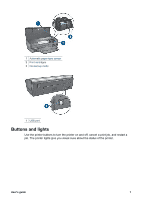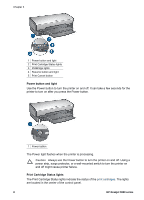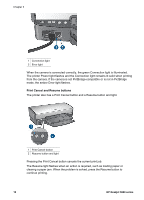HP 5940 User Guide - Page 13
Paper trays, Unfold the paper trays, In tray - out of paper
 |
View all HP 5940 manuals
Add to My Manuals
Save this manual to your list of manuals |
Page 13 highlights
Paper trays For information about the paper trays, select one of these topics. Unfold the paper trays Follow these steps to unfold the paper trays: 1. Lower the In tray. 2. Lower the Out tray. 3. Pull out the Out-tray extension. In tray The In tray holds paper or other media. User's guide 11

Paper trays
For information about the paper trays, select one of these topics.
Unfold the paper trays
Follow these steps to unfold the paper trays:
1.
Lower the In tray.
2.
Lower the Out tray.
3.
Pull out the Out-tray extension.
In tray
The In tray holds paper or other media.
User's guide
11