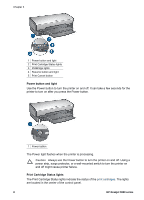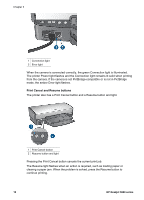HP 5940 User Guide - Page 15
Fold the paper trays, To prevent paper from falling out of the Out tray
 |
View all HP 5940 manuals
Add to My Manuals
Save this manual to your list of manuals |
Page 15 highlights
To prevent paper from falling out of the Out tray, fully pull out the Out-tray extension. If you are printing in the FastDraft mode, unfold the Out-tray extension stop. 1 Out-tray extension 2 Out-tray extension stop Fold the paper trays Follow these steps to fold the paper trays: 1. Remove paper or other media from the paper trays. 2. If the Out-tray extension stop is raised, lower it and then push it into the Out-tray extension. 3. Push the Out-tray extension into the Out tray. User's guide 13

To prevent paper from falling out of the Out tray, fully pull out the Out-tray extension. If
you are printing in the FastDraft mode, unfold the Out-tray extension stop.
1
Out-tray extension
2
Out-tray extension stop
Fold the paper trays
Follow these steps to fold the paper trays:
1.
Remove paper or other media from the paper trays.
2.
If the Out-tray extension stop is raised, lower it and then push it into the Out-tray
extension.
3.
Push the Out-tray extension into the Out tray.
User's guide
13