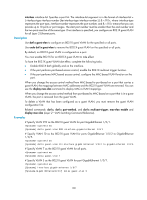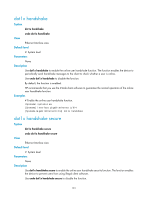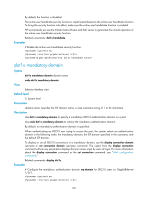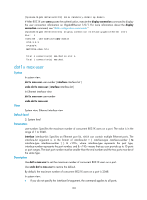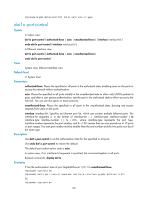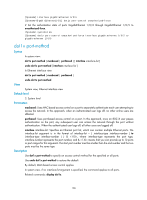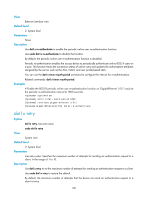HP 6125G HP 6125G & 6125G/XG Blade Switches Security Command Reference - Page 112
dot1x max-user
 |
View all HP 6125G manuals
Add to My Manuals
Save this manual to your list of manuals |
Page 112 highlights
[Sysname-GigabitEthernet1/0/1] dot1x mandatory-domain my-domain # After 802.1X user usera passes the authentication, execute the display connection command to display the user connection information on GigabitEthernet 1/0/1. For more information about the display connection command, see "AAA configuration commands." [Sysname-GigabitEthernet1/0/1] display connection interface gigabitethernet 1/0/1 Slot: 1 Index=68 ,Username=usera@my-domian IP=3.3.3.3 IPv6=N/A MAC=0015-e9a6-7cfe Total 1 connection(s) matched on slot 1. Total 1 connection(s) matched. dot1x max-user Syntax In system view: dot1x max-user user-number [ interface interface-list ] undo dot1x max-user [ interface interface-list ] In Ethernet interface view: dot1x max-user user-number View undo dot1x max-user System view, Ethernet interface view Default level 2: System level Parameters user-number: Specifies the maximum number of concurrent 802.1X users on a port. The value is in the range of 1 to 2048. interface interface-list: Specifies an Ethernet port list, which can contain multiple Ethernet ports. The interface-list argument is in the format of interface-list = { interface-type interface-number [ to interface-type interface-number ] } & , where interface-type represents the port type, interface-number represents the port number, and & means that you can provide up to 10 ports or port ranges. The start port number must be smaller than the end number and the two ports must be of the same type. Description Use dot1x max-user to set the maximum number of concurrent 802.1X users on a port. Use undo dot1x max-user to restore the default. By default, the maximum number of concurrent 802.1X users on a port is 2048. In system view: • If you do not specify the interface-list argument, the command applies to all ports. 103