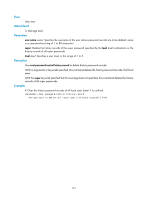HP 6125G HP 6125G & 6125G/XG Blade Switches Security Command Reference - Page 169
reset password-control blacklist, reset password-control history-record
 |
View all HP 6125G manuals
Add to My Manuals
Save this manual to your list of manuals |
Page 169 highlights
View System view Default level 2: System level Parameters length: Specifies the minimum length for super passwords in characters, in the range of 4 to 16. Description Use password-control super length to set the minimum length for super passwords. Use undo password-control super length to restore the default. By default, the minimum super password length is the same as the global minimum password length. The setting for super passwords, if present, overrides that for all passwords. Related commands: password-control length. Examples # Set the minimum length for super passwords to 10 characters. system-view [Sysname] password-control super length 10 reset password-control blacklist Syntax View reset password-control blacklist [ user-name name ] User view Default level 3: Manage level Parameters user-name name: Specifies the username of the user to be removed from the blacklist. name is a case-sensitive string of 1 to 80 characters. Description Use reset password-control blacklist to remove all or one user from the blacklist. Related commands: display password-control blacklist. Examples # Delete the user named test from the blacklist. reset password-control blacklist user-name test Are you sure to delete the specified user in blacklist? [Y/N]: reset password-control history-record Syntax reset password-control history-record [ user-name name | super [ level level ] ] 160