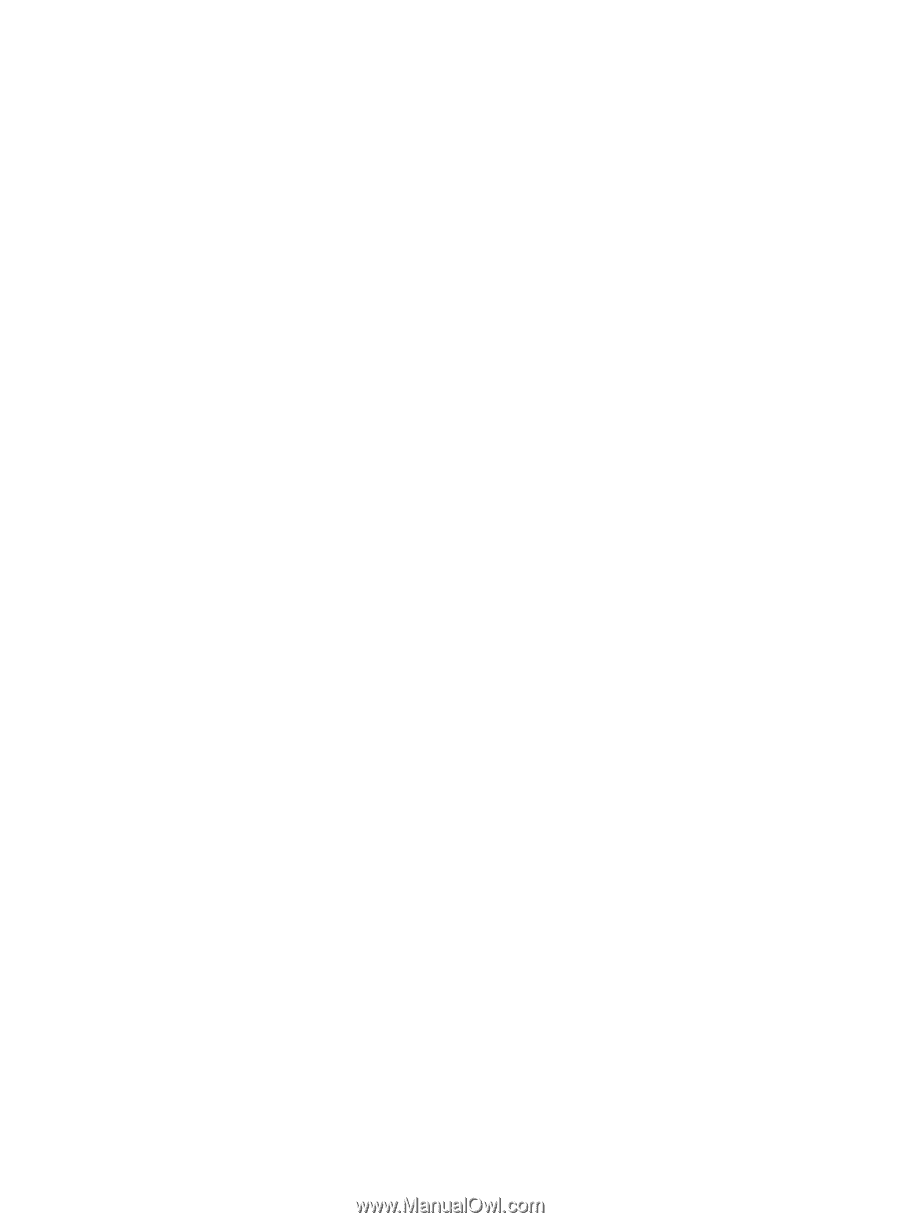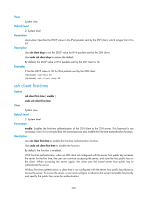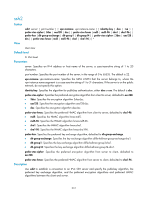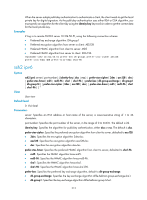HP 6125G HP 6125G & 6125G/XG Blade Switches Security Command Reference - Page 219
ssh client ipv6 dscp, ssh client ipv6 source
 |
View all HP 6125G manuals
Add to My Manuals
Save this manual to your list of manuals |
Page 219 highlights
Because the server might update its key pairs periodically, clients must obtain the most recent public keys of the server for successful authentication of the server. Examples # Enable the first-time authentication function. system-view [Sysname] ssh client first-time enable ssh client ipv6 dscp Syntax ssh client ipv6 dscp dscp-value View undo ssh client ipv6 dscp System view Default level 2: System level Parameters dscp-value: Specifies the DSCP value in the IPv6 packets sent by the SSH client, which ranges from 0 to 63. Description Use ssh client ipv6 dscp to set the DSCP value for IPv6 packets sent by the SSH client. Use undo ssh client ipv6 dscp to restore the default. By default, the DSCP value in IPv6 protocol packets sent by the SSH client is 0. Examples # Set the DSCP value to 30 for IPv6 protocol packets sent by the SSH client. system-view [Sysname] ssh client ipv6 dscp 30 ssh client ipv6 source Syntax ssh client ipv6 source { ipv6 ipv6-address | interface interface-type interface-number } View undo ssh client ipv6 source System view Default level 3: Manage level Parameters ipv6 ipv6-address: Specifies a source IPv6 address. interface interface-type interface-number: Specifies a source interface by its type and number. 210