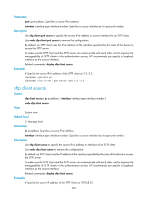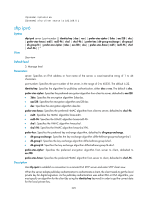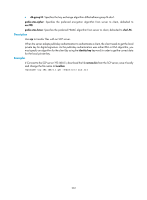HP 6125G HP 6125G & 6125G/XG Blade Switches Security Command Reference - Page 241
dh-group14, prefer-stoc-cipher, aes128, prefer-stoc-hmac, sha1-96, identity-key, remote.bin, local.bin
 |
View all HP 6125G manuals
Add to My Manuals
Save this manual to your list of manuals |
Page 241 highlights
• dh-group14: Specifies the key exchange algorithm diffie-hellman-group14-sha1. prefer-stoc-cipher: Specifies the preferred encryption algorithm from server to client, defaulted to aes128. prefer-stoc-hmac: Specifies the preferred HMAC algorithm from server to client, defaulted to sha1-96. Description Use scp to transfer files with an SCP server. When the server adopts publickey authentication to authenticate a client, the client needs to get the local private key for digital signature. As the publickey authentication uses either RSA or DSA algorithm, you must specify an algorithm for the client (by using the identity-key keyword) in order to get the correct data for the local private key. Examples # Connect to the SCP server 192.168.0.1, download the file remote.bin from the SCP server, save it locally and change the file name to local.bin scp 192.168.0.1 get remote.bin local.bin 232