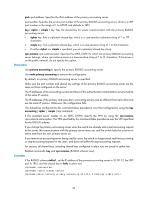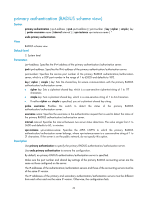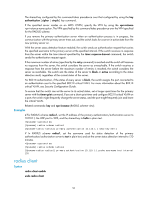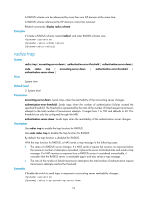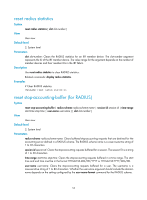HP 6125G HP 6125G & 6125G/XG Blade Switches Security Command Reference - Page 61
radius ipv6 dscp, radius nas-ip
 |
View all HP 6125G manuals
Add to My Manuals
Save this manual to your list of manuals |
Page 61 highlights
Examples # Set the DSCP value to 6 for IPv4 RADIUS protocol packets. system-view [Sysname] radius dscp 6 radius ipv6 dscp Syntax radius ipv6 dscp dscp-value View undo radius ipv6 dscp System view Default level 2: System level Parameters dscp-value: DSCP value in the protocol packets, which ranges from 0 to 63. Description Use radius ipv6 dscp to set the DSCP value for IPv6 RADIUS protocol packets. Use undo radius ipv6 dscp to restore the default. By default, the DSCP value in IPv6 RADIUS protocol packets is 0. Examples # Set the DSCP value to 6 for IPv6 RADIUS protocol packets. system-view [Sysname] radius ipv6 dscp 6 radius nas-ip Syntax radius nas-ip { ipv4-address | ipv6 ipv6-address } [ vpn-instance vpn-instance-name ] View undo radius nas-ip { ipv4-address | ipv6 ipv6-address } [ vpn-instance vpn-instance-name ] System view Default level 2: System level Parameters ipv4-address: IPv4 address in dotted decimal notation. It must be an address of the switch and cannot be 0.0.0.0, 255.255.255.255, a class D address, a class E address, or a loopback address. ipv6 ipv6-address: Specifies an IPv6 address. It must be a unicast address of the switch that is neither a loopback address nor a link-local address. 52