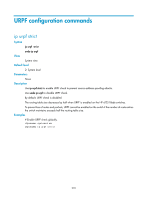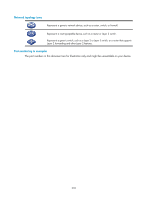HP 6125G HP 6125G & 6125G/XG Blade Switches Security Command Reference - Page 282
mac-forced-forwarding, mac-forced-forwarding gateway probe
 |
View all HP 6125G manuals
Add to My Manuals
Save this manual to your list of manuals |
Page 282 highlights
mac-forced-forwarding Syntax mac-forced-forwarding { auto | default-gateway gateway-ip } View undo mac-forced-forwarding VLAN view Default level 2: System level Parameters auto: Specifies the automatic mode. default-gateway gateway-ip: Specifies the IP address of the default gateway in the manual mode. Description Use mac-forced-forwarding to enable MFF and specify an MFF operating mode. To enable the manual mode, you need to specify a default gateway. Use undo mac-forced-forwarding to disable MFF. By default, MFF is disabled. If you execute this command repeatedly, the last configuration takes effect. If the automatic mode is specified, make sure that DHCP snooping works normally; if the manual mode is configured, make sure that ARP snooping works normally. For a network (or VLAN) with IP addresses manually configured, the gateway IP address should be manually configured with the mac-forced-forwarding default-gateway gateway-ip command; for a network (or VLAN) running DHCP, the gateway IP address can be manually configured with the mac-forced-forwarding default-gateway gateway-ip command, or can be resolved from the Option field in the DHCP messages. Examples # Enable MFF in the automatic mode for VLAN 1. system-view [Sysname] vlan 1 [Sysname-vlan1] mac-forced-forwarding auto mac-forced-forwarding gateway probe Syntax mac-forced-forwarding gateway probe View undo mac-forced-forwarding gateway probe VLAN view Default level 2: System level 273