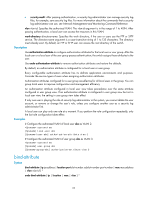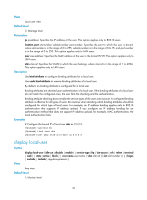HP 6125G HP 6125G & 6125G/XG Blade Switches Security Command Reference - Page 36
Parameters, Description, Examples, idle-cut, disable, enable, service-type, lan-access, telnet
 |
View all HP 6125G manuals
Add to My Manuals
Save this manual to your list of manuals |
Page 36 highlights
Parameters idle-cut { disable | enable }: Specifies local users with the idle cut function disabled or enabled. service-type: Specifies the local users who use a specific type of service. • ftp: FTP users. • lan-access: Users accessing the network through Ethernet, such as 802.1X users. • ssh: SSH users. • telnet: Telnet users. • terminal: Users logging in through the console port. • web: Web users. state { active | block }: Specifies local users in the state of active or blocked. A local user in active state can access network services, but a local user in blocked state cannot. user-name user-name: Specifies all local users using the specified username. The username is a case-sensitive string of 1 to 55 characters and does not contain the domain name. vlan vlan-id: Specifies all local users in a VLAN. The VLAN ID ranges from 1 to 4094. slot slot-number: Specifies the local users on an IRF member device. The slot-number argument represents the ID of the IRF member device. The value range for the argument depends on the number of member devices and their member IDs in the IRF fabric. |: Filters command output by specifying a regular expression. For more information about regular expressions, see Fundamentals Configuration Guide. begin: Displays the first line that matches the specified regular expression and all lines that follow. exclude: Displays all lines that do not match the specified regular expression. include: Displays all lines that match the specified regular expression. regular-expression: Specifies a regular expression, a case-sensitive string of 1 to 256 characters. Description Use display local-user to display configuration and statistics information about local users. If you do not specify any parameter, the command displays information about all local users. Related commands: local-user. Examples # Display information about all local users. display local-user The contents of local user abc: State: Active ServiceType: lan-access Access-limit: Enabled Current AccessNum: 0 Max AccessNum: 300 User-group: system Bind attributes: IP address: 1.2.3.4 Bind location: 1/4/1 (SLOT/SUBSLOT/PORT) MAC address: 0001-0002-0003 Vlan ID: 100 27