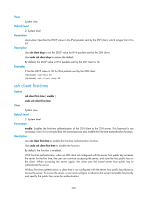HP 6125G HP 6125G & 6125G/XG Blade Switches Security Command Reference - Page 213
ssh server rekey-interval
 |
View all HP 6125G manuals
Add to My Manuals
Save this manual to your list of manuals |
Page 213 highlights
View System view Default level 2: System level Parameters dscp-value: Specifies the DSCP value in the IPv6 packets sent by the SSH server, which ranges from 0 to 63. Description Use ssh server ipv6 dscp to set the DSCP value for IPv6 packets sent by the SSH server. Use undo ssh server ipv6 dscp to restore the default. By default, the DSCP value in IPv6 packets sent by the SSH server is 0. Examples # Set the DSCP value to 30 for IPv6 packets sent by the SSH server. system-view [Sysname] ssh server ipv6 dscp 30 ssh server rekey-interval Syntax ssh server rekey-interval hours View undo ssh server rekey-interval System view Default level 3: Manage level Parameters hours: Specifies an interval (in hours ) for updating the server key pair, in the range of 1 to 24. Description Use ssh server rekey-interval to set the interval for updating the RSA server key. Use undo ssh server rekey-interval to restore the default. By default, the update interval of the RSA server key is 0, and the RSA server key is not updated. Periodically updating the RSA server key can prevent malicious hacking of the key and enhance security of the SSH connections. This command is only available to SSH users using SSH1 client software. The system does not update any DSA key pair periodically. Related commands: display ssh server. Examples # Set the RSA server key pair update interval to 3 hours. system-view 204