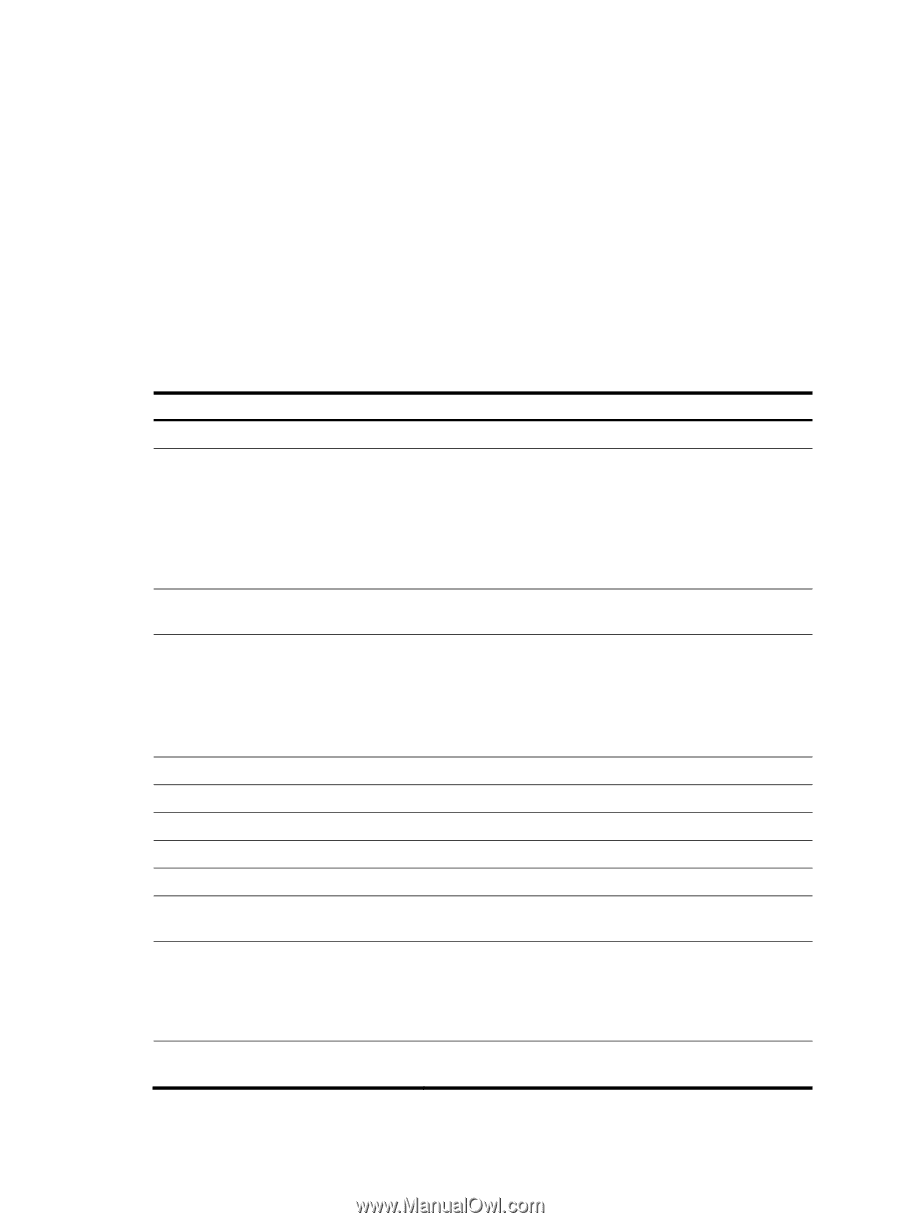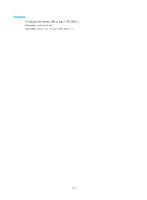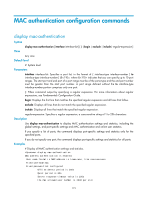HP 6125G HP 6125G & 6125G/XG Blade Switches Security Command Reference - Page 125
Table 11, Command output
 |
View all HP 6125G manuals
Add to My Manuals
Save this manual to your list of manuals |
Page 125 highlights
Current user number amounts to 0 Current domain: not configured, use default domain Silent Mac User info: MAC Addr From Port GigabitEthernet1/0/1 is link-up MAC address authentication is enabled Authenticate success: 0, failed: 0 Max number of on-line users is 2048 Current online user number is 0 MAC Addr Authenticate state ... Table 11 Command output Port Index AuthIndex Field Description MAC address authentication is enabled Whether MAC authentication is enabled. User name format is MAC address in lowercase, like xxxxxxxxxxxx Fixed username: Type of user account, which can be MAC-based or shared. • If MAC-based accounts are used, this field displays "User name format is MAC address..." and the format settings for usernames and passwords. For example, MAC addresses without hyphens in lower case. • If a shared account is used, this field displays "User name format is fixed account." Username of the shared account for MAC authentication users. If MAC-based accounts are used, this field displays mac. Fixed password: Password for MAC authentication. • If MAC-based accounts are used or if a shared account is used but no password is configured, this field displays Not configured. • If a shared account is used and a password is configured, this field displays a string of asterisks (******). Offline detect period Setting of the offline detect timer Quiet period Setting of the quiet timer Server response timeout value Setting of the server timeout timer the max allowed user number Maximum number of users each slot supports Current user number amounts to Number of online users Current domain: not configured, use default domain Authentication domain that is currently used Silent Mac User info Information about silent MAC addresses. A MAC address is marked silent when it fails a MAC authentication, and at the same time, a quiet timer starts. Before the timer expires, the device drops any packet from the MAC address and does not perform MAC authentication for the MAC address. GigabitEthernet 1/0/1 is link-up Status of the link on port GigabitEthernet 1/0/1. In this example, the link is up. 116