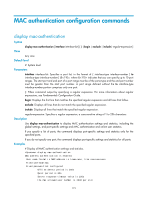HP 6125G HP 6125G & 6125G/XG Blade Switches Security Command Reference - Page 129
mac-authentication timer, mac-authentication user-name-format
 |
View all HP 6125G manuals
Add to My Manuals
Save this manual to your list of manuals |
Page 129 highlights
mac-authentication timer Syntax mac-authentication timer { offline-detect offline-detect-value | quiet quiet-value | server-timeout server-timeout-value } View undo mac-authentication timer { offline-detect | quiet | server-timeout } System view Default level 2: System level Parameters offline-detect offline-detect-value: Sets the offline detect timer, in the range of 60 to 65535 seconds. This timer sets the interval that the device waits for traffic from a user before it regards the user idle. If a user connection has been idle for two consecutive intervals, the device logs the user out and stops accounting for the user. quiet quiet-value: Sets the quiet timer, in the range of 1 to 3600 seconds. This timer sets the interval that the device must wait before it can perform MAC authentication for a user that has failed MAC authentication. All packets from the MAC address are dropped during the quiet time. This quiet mechanism prevents repeated authentication from affecting system performance. server-timeout server-timeout-value: Sets the server timeout timer in seconds, in the range of 100 to 300. This timer sets the interval that the access device waits for a response from a RADIUS server before it regards the RADIUS server unavailable. If the timer expires during MAC authentication, the user cannot access the network. Description Use mac-authentication timer to set the MAC authentication timers. Use undo mac-authentication timer to restore the defaults. By default, the offline detect timer is 300 seconds, the quiet timer is 60 seconds, and the server timeout timer is 100 seconds. Related commands: display mac-authentication. Examples # Set the server timeout timer to 150 seconds. system-view [Sysname] mac-authentication timer server-timeout 150 mac-authentication user-name-format Syntax mac-authentication user-name-format { fixed [ account name ] [ password { cipher | simple } password ] | mac-address [ { with-hyphen | without-hyphen } [ lowercase | uppercase ] ] } View undo mac-authentication user-name-format System view 120