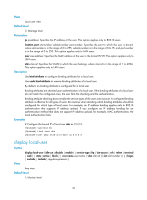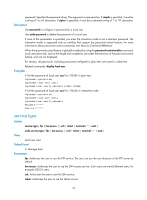HP 6125G HP 6125G & 6125G/XG Blade Switches Security Command Reference - Page 40
group-attribute allow-guest, local-user
 |
View all HP 6125G manuals
Add to My Manuals
Save this manual to your list of manuals |
Page 40 highlights
Parameters group-name: User group name, a case-insensitive string of 1 to 32 characters. Description Use group to assign a local user to a user group. Use undo group to restore the default. By default, a local user belongs to the system default user group system. Examples # Assign local user 111 to user group abc. system-view [Sysname] local-user 111 [Sysname-luser-111] group abc group-attribute allow-guest Syntax group-attribute allow-guest View undo group-attribute allow-guest User group view Default level 3: Manage level Parameters None Description Use group-attribute allow-guest to set the guest attribute for a user group so that guest users created by a guest manager through the Web interface can join the group. Use undo group-attribute allow-guest to restore the default. By default, the guest attribute is not set for a user group, and guest users created by a guest manager through the Web interface cannot join the group. The guest attribute is set for the system predefined user group system by default, and you cannot remove the attribute for the user group. Examples # Set the guest attribute for user group test. system-view [Sysname] user-group test [Sysname-ugroup-test] group-attribute allow-guest local-user Syntax local-user user-name 31