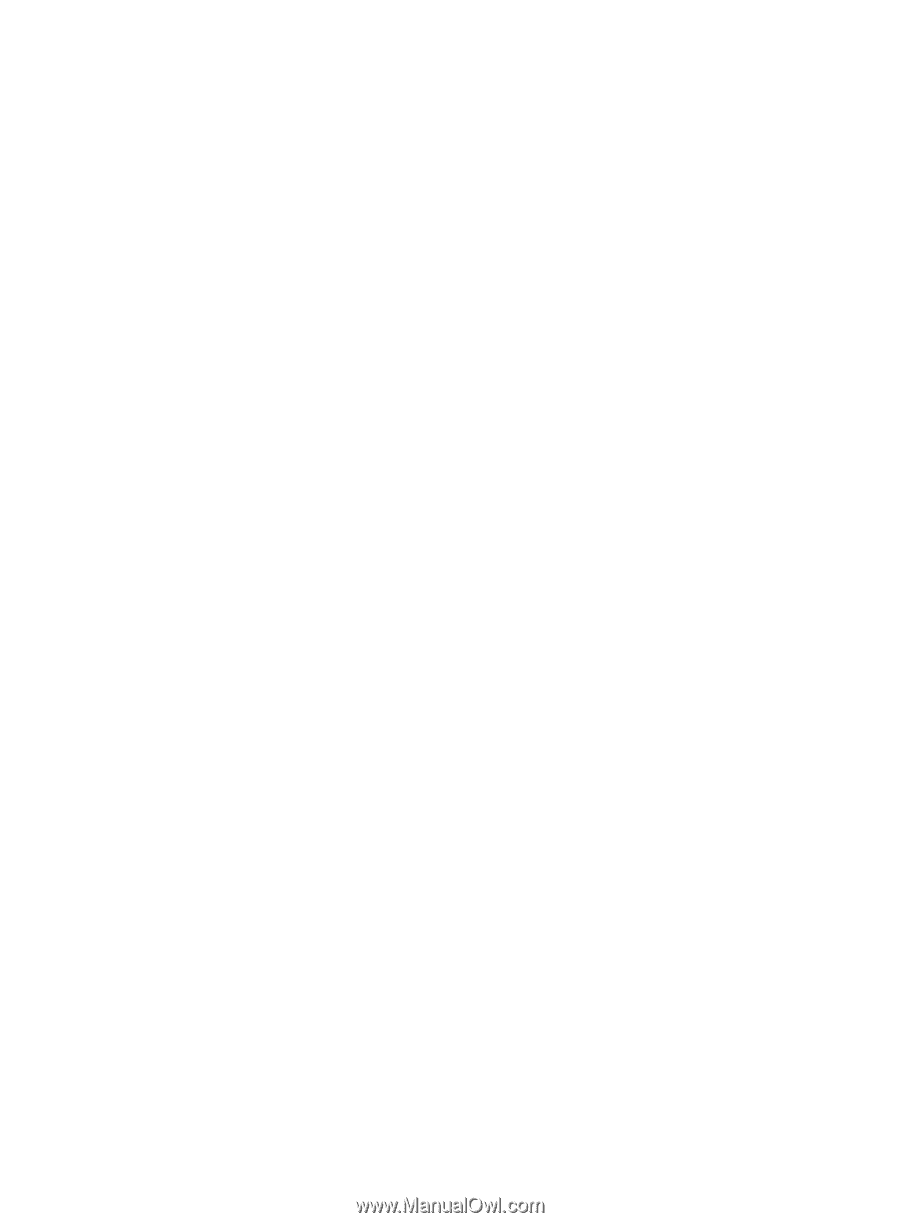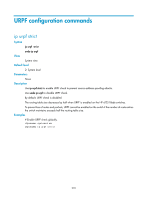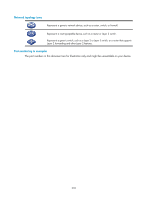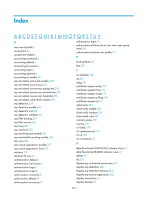HP 6125G HP 6125G & 6125G/XG Blade Switches Security Command Reference - Page 284
mac-forced-forwarding server
 |
View all HP 6125G manuals
Add to My Manuals
Save this manual to your list of manuals |
Page 284 highlights
system-view [Sysname] interface gigabitethernet 1/0/1 [Sysname-GigabitEthernet1/0/1] mac-forced-forwarding network-port mac-forced-forwarding server Syntax mac-forced-forwarding server server-ip& View undo mac-forced-forwarding server [ server-ip& ] VLAN view Default level 2: System level Parameters server-ip&: Specifies the IP address of a server in the network. & means you can specify up to ten server IP addresses in one command line. Description Use mac-forced-forwarding server to specify the IP addresses of servers. Use undo mac-forced-forwarding server to remove the specified or all server IP addresses. By default, no server IP address is specified. You can use this command (in either manual or automatic MFF operating mode) to specify the IP address of a DHCP server, the IP address of a server providing some other service, or the real IP address of a VRRP group. If the MFF device receives an ARP request from a server, it will search the IP-to-MAC address entries it has stored, and reply the corresponding MAC address to the server. In this way, packets from a server to a host are not forwarded by the gateway, but packets from a host to a server are forwarded by the gateway. MFF does not check whether the IP address of a server is on the same network segment as that of a gateway, but it checks whether the IP address of a server is all-zero or all-one. An all-zero or all-one server IP address is invalid. If no server IP address is specified using this command, clients cannot communicate with any server. Check that MFF is enabled before executing the mac-forced-forwarding server command. If no IP address is specified in the undo mac-forced-forwarding server command, all specified server IP addresses are removed. Examples # Specify the server at 192.168.1.100. system-view [Sysname] vlan 1 [Sysname-vlan1] mac-forced-forwarding server 192.168.1.100 275