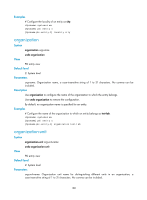HP 6125G HP 6125G & 6125G/XG Blade Switches Security Command Reference - Page 195
ip (PKI entity view
 |
View all HP 6125G manuals
Add to My Manuals
Save this manual to your list of manuals |
Page 195 highlights
View undo fqdn PKI entity view Default level 2: System level Parameters name-str: Fully qualified domain name (FQDN) of an entity, a case-insensitive string of 1 to 127 characters. Description Use fqdn to configure the FQDN of an entity. Use undo fqdn to remove the configuration. By default, no FQDN is specified for an entity. An FQDN is the unique identifier of an entity on a network. It consists of a host name and a domain name and can be resolved into an IP address. Examples # Configure the FQDN of an entity as pki.domain-name.com. system-view [Sysname] pki entity 1 [Sysname-pki-entity-1] fqdn pki.domain-name.com ip (PKI entity view) Syntax ip ip-address undo ip View PKI entity view Default level 2: System level Parameters ip-address: IP address for an entity. Description Use ip to configure the IP address of an entity. Use undo ip to remove the configuration. By default, no IP address is specified for an entity. Examples # Configure the IP address of an entity as 11.0.0.1. system-view [Sysname] pki entity 1 [Sysname-pki-entity-1] ip 11.0.0.1 186