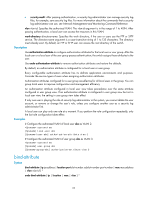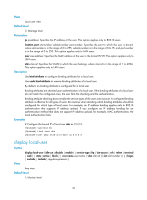HP 6125G HP 6125G & 6125G/XG Blade Switches Security Command Reference - Page 34
bind-attribute
 |
View all HP 6125G manuals
Add to My Manuals
Save this manual to your list of manuals |
Page 34 highlights
• security-audit: After passing authentication, a security log administrator can manage security log files, for example, save security log files. For more information about the commands that a security log administrator can use, see Network Management and Monitoring Command Reference. vlan vlan-id: Specifies the authorized VLAN. The vlan-id argument is in the range of 1 to 4094. After passing authentication, a local user can access the resources in this VLAN. work-directory directory-name: Specifies the work directory, if the user or users use the FTP or SFTP service. The directory-name argument is a case-insensitive string of 1 to 135 characters. The directory must already exist. By default, an FTP or SFTP user can access the root directory of the switch. Description Use authorization-attribute to configure authorization attributes for the local user or user group. After the local user or a local user of the user group passes authentication, the switch assigns these attributes to the user. Use undo authorization-attribute to remove authorization attributes and restore the defaults. By default, no authorization attribute is configured for a local user or user group. Every configurable authorization attribute has its definite application environments and purposes. Consider the service types of users when assigning authorization attributes. Authorization attributes configured for a user group are effective for all local users in the group. You can group local users to improve configuration and management efficiency. An authorization attribute configured in local user view takes precedence over the same attribute configured in user group view. If an authorization attribute is configured in user group view but not in local user view, the setting in user group view takes effect. If only one user is playing the role of security log administrator in the system, you cannot delete the user account, or remove or change the user's role, unless you configure another user as a security log administrator first. A local user can play only one role at a moment. If you perform the role configuration repeatedly, only the last role configuration takes effect. Examples # Configure the authorized VLAN of local user abc as VLAN 2. system-view [Sysname] local-user abc [Sysname-luser-abc] authorization-attribute vlan 2 # Configure the authorized VLAN of user group abc as VLAN 3. system-view [Sysname] user-group abc [Sysname-ugroup-abc] authorization-attribute vlan 3 bind-attribute Syntax bind-attribute { ip ip-address | location port slot-number subslot-number port-number | mac mac-address | vlan vlan-id } * undo bind-attribute { ip | location | mac | vlan } * 25