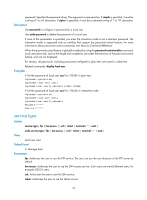HP 6125G HP 6125G & 6125G/XG Blade Switches Security Command Reference - Page 47
display radius scheme
 |
View all HP 6125G manuals
Add to My Manuals
Save this manual to your list of manuals |
Page 47 highlights
View undo data-flow-format { data | packet } RADIUS scheme view Default level 2: System level Parameters data { byte | giga-byte | kilo-byte | mega-byte }: Specifies the unit for data flows, which can be byte, kilobyte, megabyte, or gigabyte. packet { giga-packet | kilo-packet | mega-packet | one-packet }: Specifies the unit for data packets, which can be one-packet, kilo-packet, mega-packet, or giga-packet. Description Use data-flow-format to set the traffic statistics unit for data flows or packets. Use undo data-flow-format to restore the default. By default, the unit for data flows is byte and that for data packets is one-packet. The unit for data flows and that for packets must be consistent with those on the RADIUS server. Otherwise, accounting cannot be performed correctly. Related commands: display radius scheme. Examples # Set the traffic statistics unit for data flows and that for packets to kilobytes and kilo-packets respectively in RADIUS scheme radius1. system-view [Sysname] radius scheme radius1 [Sysname-radius-radius1] data-flow-format data kilo-byte packet kilo-packet display radius scheme Syntax View display radius scheme [ radius-scheme-name ] [ slot slot-number ] [ | { begin | exclude | include } regular-expression ] Any view Default level 2: System level Parameters radius-scheme-name: RADIUS scheme name. slot slot-number: Specifies the RADIUS schemes on an IRF member device. The slot-number argument represents the ID of an IRF member device. The value range for the argument depends on the number of member devices and their member IDs in the IRF fabric. |: Filters command output by specifying a regular expression. For more information about regular expressions, see Fundamentals Configuration Guide. 38