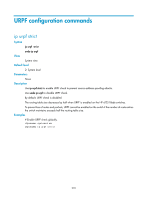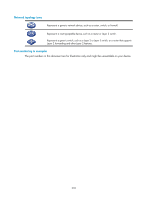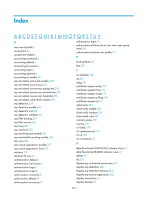HP 6125G HP 6125G & 6125G/XG Blade Switches Security Command Reference - Page 283
mac-forced-forwarding network-port
 |
View all HP 6125G manuals
Add to My Manuals
Save this manual to your list of manuals |
Page 283 highlights
Parameters None Description Use mac-forced-forwarding gateway probe to enable periodic gateway MAC address probe. The probe interval is 30 seconds, and the probe mode can be manual or automatic. Use undo mac-forced-forwarding gateway probe to restore the default. By default, periodic gateway MAC address probe is disabled. Make sure you have enabled MFF before enabling periodic gateway MAC address probe. Examples # Enable periodic gateway MAC address probe. system-view [Sysname] vlan 1 [Sysname-vlan1] mac-forced-forwarding gateway probe mac-forced-forwarding network-port Syntax mac-forced-forwarding network-port View undo mac-forced-forwarding network-port Layer 2 Ethernet interface view Default level 2: System level Parameters None Description Use mac-forced-forwarding network-port to configure the Ethernet port as a network port. Use undo mac-forced-forwarding network-port to restore the default. By default, the port is a user port. The upstream ports connecting to a gateway or the ports between devices in a ring network should be configured as network ports. You can configure multiple ports as network ports. You can configure a port as a network port regardless of whether MFF is enabled for the VLAN of the port; however, the configuration takes effect only after MFF is enabled. Link aggregation is supported by network ports in an MFF-enabled VLAN, but is not supported by user ports in the VLAN. If a network port is added to a link aggregation group belonging to an MFF-enabled VLAN, you need to remove the network port from the link aggregation group before you can cancel the network port configuration. For more information about link aggregation, see Layer 2-LAN Switching Configuration Guide. Examples # Configure GigabitEthernet 1/0/1 as a network port. 274