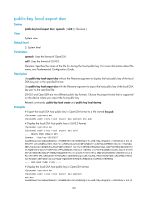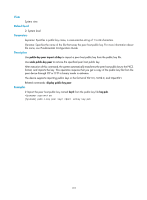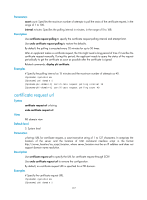HP 6125G HP 6125G & 6125G/XG Blade Switches Security Command Reference - Page 181
keyname, filename, Fundamentals Configuration Guide.
 |
View all HP 6125G manuals
Add to My Manuals
Save this manual to your list of manuals |
Page 181 highlights
View System view Default level 2: System level Parameters keyname: Specifies a public key name, a case-sensitive string of 1 to 64 characters. filename: Specifies the name of the file that saves the peer host public key. For more information about file name, see Fundamentals Configuration Guide. Description Use public-key peer import sshkey to import a peer host public key from the public key file. Use undo public-key peer to remove the specified peer host public key. After execution of this command, the system automatically transforms the peer host public key to the PKCS format, and imports the key. This operation requires that you get a copy of the public key file from the peer device through FTP or TFTP in binary mode in advance. The device supports importing public keys in the format of SSH1.5, SSH2.0, and OpenSSH. Related commands: display public-key peer. Examples # Import the peer host public key named key2 from the public key file key.pub. system-view [Sysname] public-key peer key2 import sshkey key.pub 172