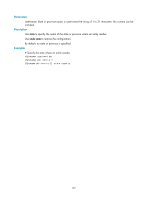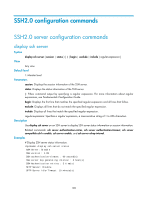HP 6125G HP 6125G & 6125G/XG Blade Switches Security Command Reference - Page 211
ssh server compatible-ssh1x, ssh server dscp
 |
View all HP 6125G manuals
Add to My Manuals
Save this manual to your list of manuals |
Page 211 highlights
Related commands: display ssh server. Examples # Set the SSH user authentication timeout period to 10 seconds. system-view [Sysname] ssh server authentication-timeout 10 ssh server compatible-ssh1x Syntax ssh server compatible-ssh1x [ enable ] View undo ssh server compatible-ssh1x System view Default level 3: Manage level Parameters enable: Enables the SSH server to support SSH1 clients. This keyword is not necessary. Even if it is not specified, the command can also enable the SSH server to support SSH1 clients. Description Use ssh server compatible-ssh1x to enable the SSH server to support SSH1 clients. Use undo ssh server compatible-ssh1x to disable the SSH server from supporting SSH1 clients. By default, the SSH server supports SSH1 clients. The configuration takes effect only for clients that log in after the configuration Related commands: display ssh server. Examples # Enable the SSH server to support SSH1 clients. system-view [Sysname] ssh server compatible-ssh1x enable ssh server dscp Syntax ssh server dscp dscp-value View undo ssh server dscp System view Default level 2: System level 202