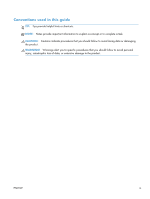Tray and bin capacity
.............................................................................................................
77
Load paper trays
....................................................................................................................
78
Load Tray 1
............................................................................................................
78
Load Tray 2 or an optional 500-sheet tray
.................................................................
79
Load an optional 1,500-sheet tray
............................................................................
81
Paper orientation for loading trays
............................................................................
83
Load letterhead, preprinted, or prepunched paper
.......................................
83
Load envelopes
........................................................................................
84
Configure trays
......................................................................................................................
85
Configure a tray when loading paper
........................................................................
85
Configure a tray to match print job settings
................................................................
85
Configure a tray from the control panel
......................................................................
86
Select an output bin
................................................................................................................
87
Print to the top (standard) output bin
..........................................................................
87
Print to the rear output bin
........................................................................................
87
Print to the optional stacker or stapler/stacker
.............................................................
88
Print to the 5-bin mailbox
.........................................................................................
89
7
Print cartridges
...............................................................................................................
91
Print cartridge information
.......................................................................................................
92
Supplies views
.......................................................................................................................
93
Print cartridge views
................................................................................................
93
Manage print cartridges
.........................................................................................................
94
Change settings for print cartridges
...........................................................................
94
Print when a print cartridge is at estimated end of life
...................................
94
Enable or disable the Very Low Settings options from the control panel
...........
94
Print with EconoMode
...............................................................................
95
Store and recycle supplies
........................................................................................
95
Recycle supplies
.......................................................................................
95
Print-cartridge storage
...............................................................................
95
HP policy on non-HP print cartridges
...........................................................
95
HP anticounterfeit Web site
......................................................................................
95
Replacement instructions
.........................................................................................................
97
Replace the print cartridge
.......................................................................................
97
Replace staples
.......................................................................................................
99
Perform preventive maintenance
..............................................................................
100
Reset the maintenance-kit counter
.............................................................
100
Solve problems with print cartridges
.......................................................................................
101
Check the print cartridges
......................................................................................
101
Inspect the print cartridge for damage
......................................................
102
Repeating defects
...................................................................................
103
viii
ENWW