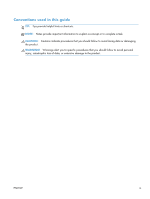Table of contents
1
Product basics
..................................................................................................................
1
Product comparison
..................................................................................................................
2
HP LaserJet Enterprise 600 M601 models
....................................................................
2
HP LaserJet Enterprise 600 M602 models
....................................................................
3
HP LaserJet Enterprise 600 M603 models
....................................................................
4
Environmental features
..............................................................................................................
5
Accessibility features
................................................................................................................
6
Product views
..........................................................................................................................
7
Front view
................................................................................................................
7
Rear view
.................................................................................................................
8
Interface ports
...........................................................................................................
9
Serial number and model number location
...................................................................
9
2
Control panel menus
.......................................................................................................
11
Control-panel layout
...............................................................................................................
12
Retrieve Job from USB menu
....................................................................................................
14
Retrieve Job from Device Memory menu
....................................................................................
15
Supplies menu
.......................................................................................................................
16
Trays menu
............................................................................................................................
17
Administration menu
...............................................................................................................
18
Reports menu
..........................................................................................................
18
General Settings menu
.............................................................................................
18
Retrieve From USB Settings menu
..............................................................................
21
General Print Settings menu
......................................................................................
21
Default Print Options menu
.......................................................................................
23
Display Settings menu
..............................................................................................
23
Manage Supplies menu
...........................................................................................
24
Manage Trays menu
................................................................................................
25
Stapler/Stacker Settings menu
..................................................................................
26
Multi-Bin Mailbox Settings menu
...............................................................................
26
Network Settings menu
............................................................................................
27
ENWW
v