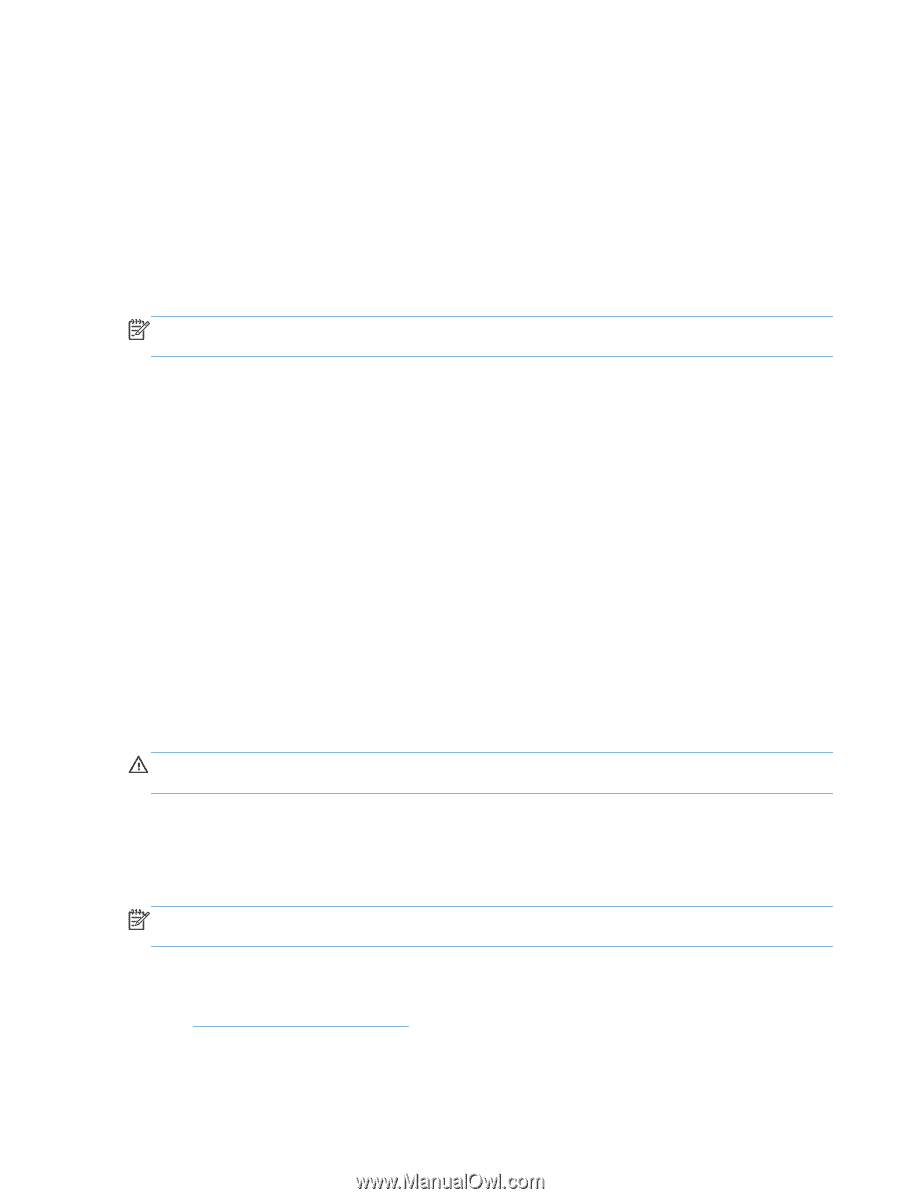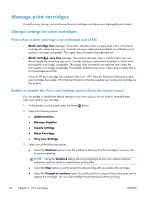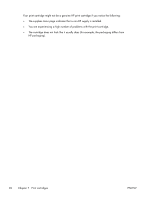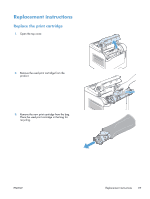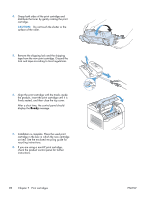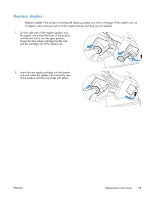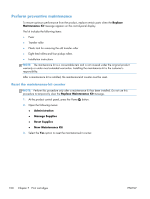HP LaserJet Enterprise 600 HP LaserJet Enterprise 600 M601, M602, and M603 Ser - Page 111
Print with EconoMode, Store and recycle supplies, Recycle supplies, Print-cartridge storage
 |
View all HP LaserJet Enterprise 600 manuals
Add to My Manuals
Save this manual to your list of manuals |
Page 111 highlights
If you select the Stop or Prompt to continue option, the product stops printing when it reaches the Very Low threshold. When you replace the cartridge, the product automatically resumes printing. Print with EconoMode This product has an EconoMode option for printing drafts of documents. Using EconoMode can use less toner and decrease the cost per page. However, using EconoMode can also reduce print quality. HP does not recommend the full-time use of EconoMode. If EconoMode is used full-time, the toner supply might outlast the mechanical parts in the print cartridge. If print quality begins to degrade and is no longer acceptable, consider replacing the print cartridge. NOTE: This feature is available with the PCL 6 printer driver for Windows. If you are not using that driver, you can enable the feature by using the HP Embedded Web Server. 1. On the File menu in the software program, click Print. 2. Select the product, and then click the Properties or Preferences button. 3. Click the Paper/Quality tab. 4. Click the EconoMode check box. Store and recycle supplies Recycle supplies To recycle a genuine HP print cartridge, place the used cartridge in the box in which the new cartridge arrived. Use the enclosed return label to send the used supply to HP for recycling. For complete information, see the recycling guide that is included with each new HP supply item. Print-cartridge storage Do not remove the print cartridge from its package until you are ready to use it. CAUTION: To prevent damage to the print cartridge, do not expose it to light for more than a few minutes. HP policy on non-HP print cartridges Hewlett-Packard Company cannot recommend the use of non-HP print cartridges, either new or remanufactured. NOTE: Any damage caused by a non-HP print cartridge is not covered under the HP warranty and service agreements. HP anticounterfeit Web site Go to www.hp.com/go/anticounterfeit when you install an HP print cartridge and the control-panel message says the cartridge is non-HP. HP will help determine if the cartridge is genuine and take steps to resolve the problem. ENWW Manage print cartridges 95