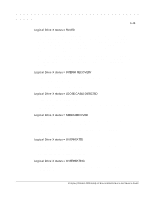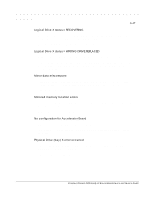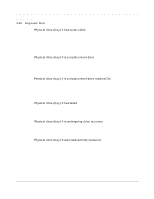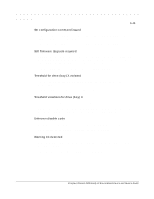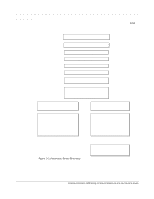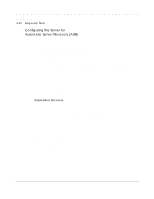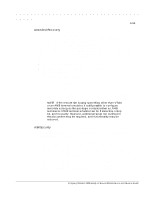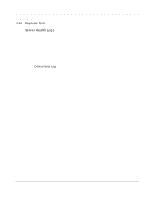HP ProLiant 2500 Compaq ProLiant 2500 Family of Servers Maintenance and Servic - Page 102
Rapid Recovery Services, Automatic Server Recovery - history
 |
View all HP ProLiant 2500 manuals
Add to My Manuals
Save this manual to your list of manuals |
Page 102 highlights
3-50 Diagnostic Tools Wrong Accelerator This could mean that either the board was replaced in the wrong slot or placed in a system that was previously configured with another board type. Included with this message is a message indicating the type of adapter sensed by DAAD and a message indicating the type of adapter last configured in EISA nonvolatile RAM. Check the diagnosis screen for other error messages. Run the System Configuration Utility to update the system configuration. Rapid Recovery Services The Compaq ProLiant provides rapid recovery services for diagnosing and recovering from errors. These tools are available for local and remote diagnosis and recovery. The following topics are discussed here: s Automatic Server Recovery (ASR) s Server Health Logs s System Configuration History Files Automatic Server Recovery The Automatic Server Recovery (ASR) feature can be enabled to restart a Server after a critical hardware error or software error has occurred. If a critical error occurs, the Server will record the error information in the Server Health Logs, reboot the system, and initiate a call to a pager. The system can be configured for either automatic recovery or for attended local or remote access to diagnostic and configuration tools. NOTE: ASR is available only under operating systems using the ASR drivers provided by Compaq.