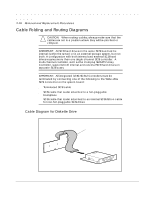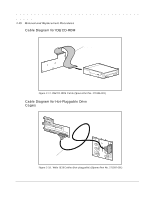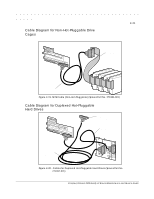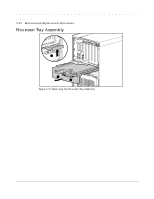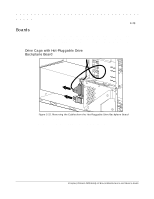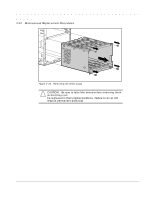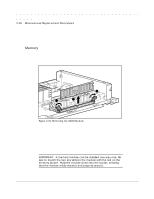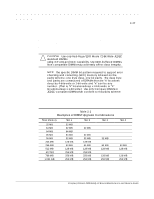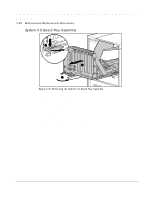HP ProLiant 2500 Compaq ProLiant 2500 Family of Servers Maintenance and Servic - Page 36
Boards, Drive Cage with Hot-Pluggable Drive, Backplane Board
 |
View all HP ProLiant 2500 manuals
Add to My Manuals
Save this manual to your list of manuals |
Page 36 highlights
2-23 Boards This section describes how to remove and replace the hot-pluggable hard drive backplane board, the processor backplane board, memory modules, the system I/O board tray assembly, processor power module, processor chip, processor board, and expansion boards. Drive Cage with Hot-Pluggable Drive Backplane Board MSG035.EPS Figure 2-22. Removing the Cables from the Hot-Pluggable Drive Backplane Board 1. Remove the large access panel. 2. Disconnect the signal and power cables from the backplane board. Compaq ProLiant 2500 Family of Servers Maintenance and Service Guide
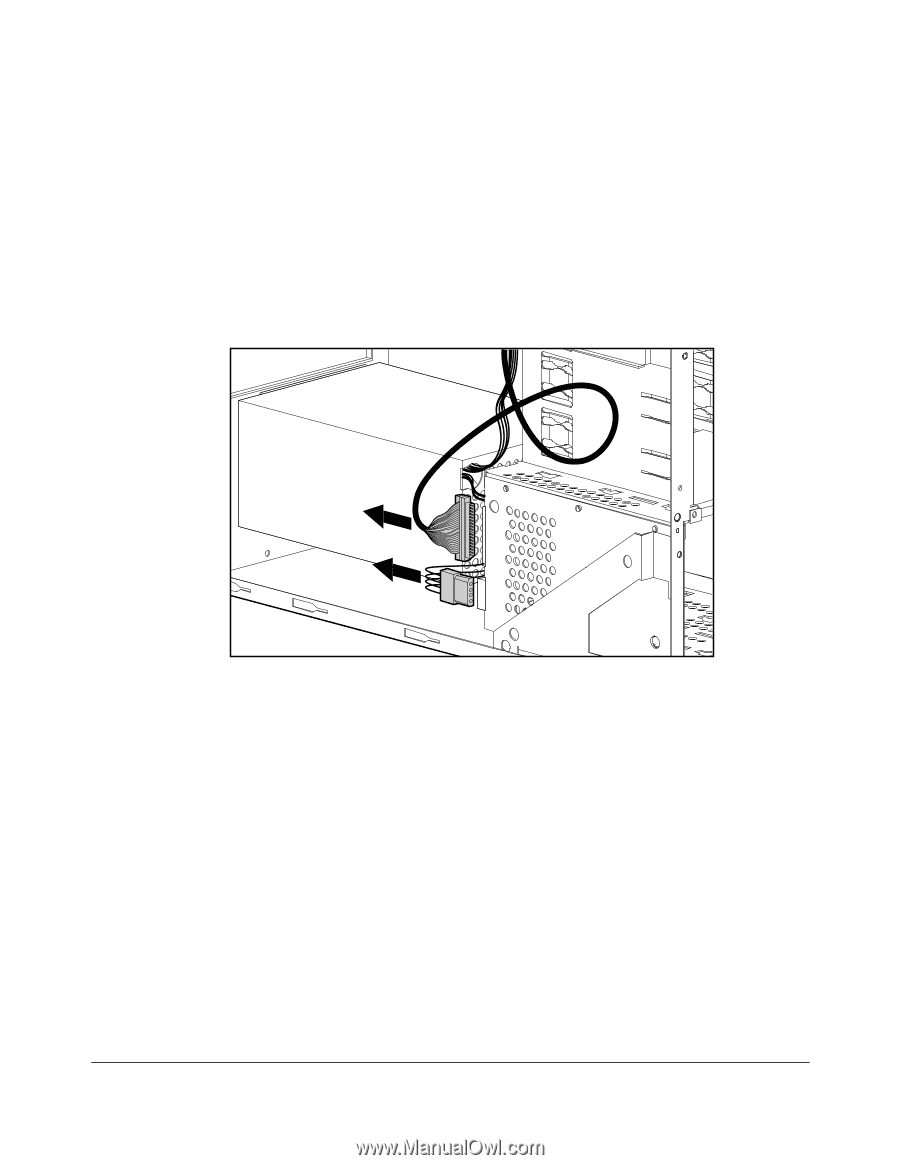
.
.
.
.
.
.
.
.
.
.
.
.
.
.
.
.
.
.
.
.
.
.
.
.
.
.
.
.
.
.
.
.
.
.
.
.
.
.
.
2-23
Compaq ProLiant 2500 Family of Servers Maintenance and Service Guide
Boards
This section describes how to remove and replace the hot-pluggable hard drive backplane
board, the processor backplane board, memory modules, the system I/O board tray
assembly, processor power module, processor chip, processor board, and expansion boards.
Drive Cage with Hot-Pluggable Drive
Backplane Board
MSG035.EPS
Figure 2-22.
Removing the Cables from the Hot-Pluggable Drive Backplane Board
1.
Remove the large access panel.
2.
Disconnect the signal and power cables from the backplane board.