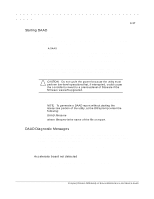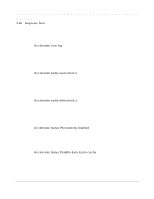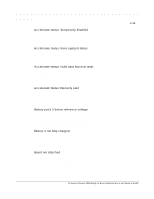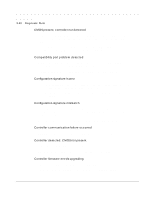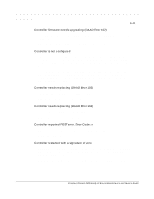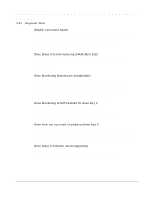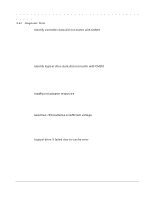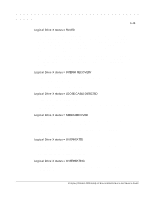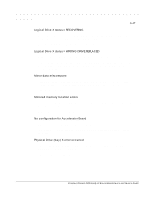HP ProLiant 2500 Compaq ProLiant 2500 Family of Servers Maintenance and Servic - Page 94
Drive Monitoring features are unattainable, Drive Monitoring is NOT enabled for drive bay
 |
View all HP ProLiant 2500 manuals
Add to My Manuals
Save this manual to your list of manuals |
Page 94 highlights
3-42 Diagnostic Tools Disable command issued Posted writes have been disabled by the issuing of the Accelerator Disable command. This occurred because of an operating system device driver. Restart the system. Run the System Configuration Utility to reinitialize the array accelerator board. Drive (bay) X needs replacing (DAAD Error 102) The 210-megabyte hard drive installed in the computer has firmware version 2.30 or 2.31. Replace the drive. Drive Monitoring features are unattainable DAAD was unable to get the monitor and performance data due to a fatal command problem such as drive time-out, or was unable to get the data due to these features not being supported on the controller. Check for other errors (for example, time-outs). If no other errors occur, upgrade the firmware to a version that supports monitor and performance, if desired. Drive Monitoring is NOT enabled for drive bay X The monitor and performance features have not been enabled. Run the Compaq Diagnostics Utility 8.05 or higher to initialize the monitor and performance features. Drive time-out occurred on physical drive bay X DAAD issued a command to a physical drive and the command was never acknowledged. The drive or cable may be bad. Check the other error messages on the Diagnostics screen to determine resolution. Drive (bay) X firmware needs upgrading The firmware on this physical drive is below the latest recommended version. Call your Authorized Compaq Reseller to obtain the latest upgraded firmware.