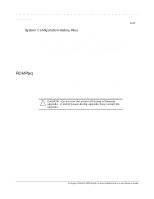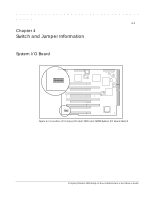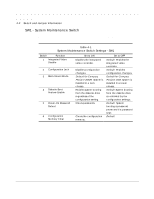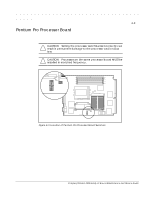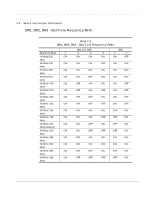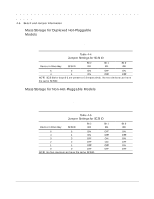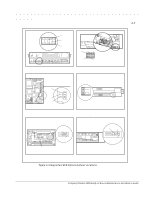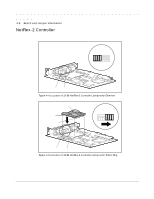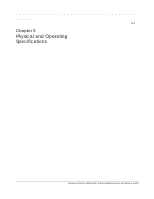HP ProLiant 2500 Compaq ProLiant 2500 Family of Servers Maintenance and Servic - Page 114
SCSI Devices, Mass Storage for Hot-Pluggable Models
 |
View all HP ProLiant 2500 manuals
Add to My Manuals
Save this manual to your list of manuals |
Page 114 highlights
4-5 SCSI Devices The Compaq ProLiant 2500 supports both hot-pluggable and non-hot-pluggable SCSI hard drives. The Compaq ProLiant 2500R supports only hot-pluggable SCSI hard drives. Mass Storage for Hot-Pluggable Models The Hot-Pluggable Fast-Wide SCSI-2 hard drive automatically sets the SCSI ID when plugged into the Compaq ProLiant 2500 Family of Servers. If the drives are part of a fault tolerant configuration, the replaced drive will automatically begin rebuilding when it is installed. NOTE: It is not necessary to set the SCSI ID jumpers on a replacement drive. The SCSI ID is set automatically by the backplane board when the drive is installed. The Integrated Wide-Ultra SCSI Controller requires that a SCSI ID be set for each SCSI device. The SCSI ID is set by jumpers ID2, ID1, and ID0 located on each SCSI device. Table 4-3 shows the jumper settings for each SCSI ID and its recommended drive bay. Figure 4-3 shows the physical locations of jumpers ID2, ID1, and ID0 on supported options. Table 4-3 Jumper Settings for SCSI ID Bit 2 Bit 1 Bit 0 Device in Drive Bay SCSI ID ID2 ID1 ID0 6 6 ON ON OFF 5 5 ON OFF ON NOTE: SCSI IDs for bays 0-4 are preset to 0-4 respectively. No two devices can have the same SCSI ID. Compaq ProLiant 2500 Family of Servers Maintenance and Service Guide