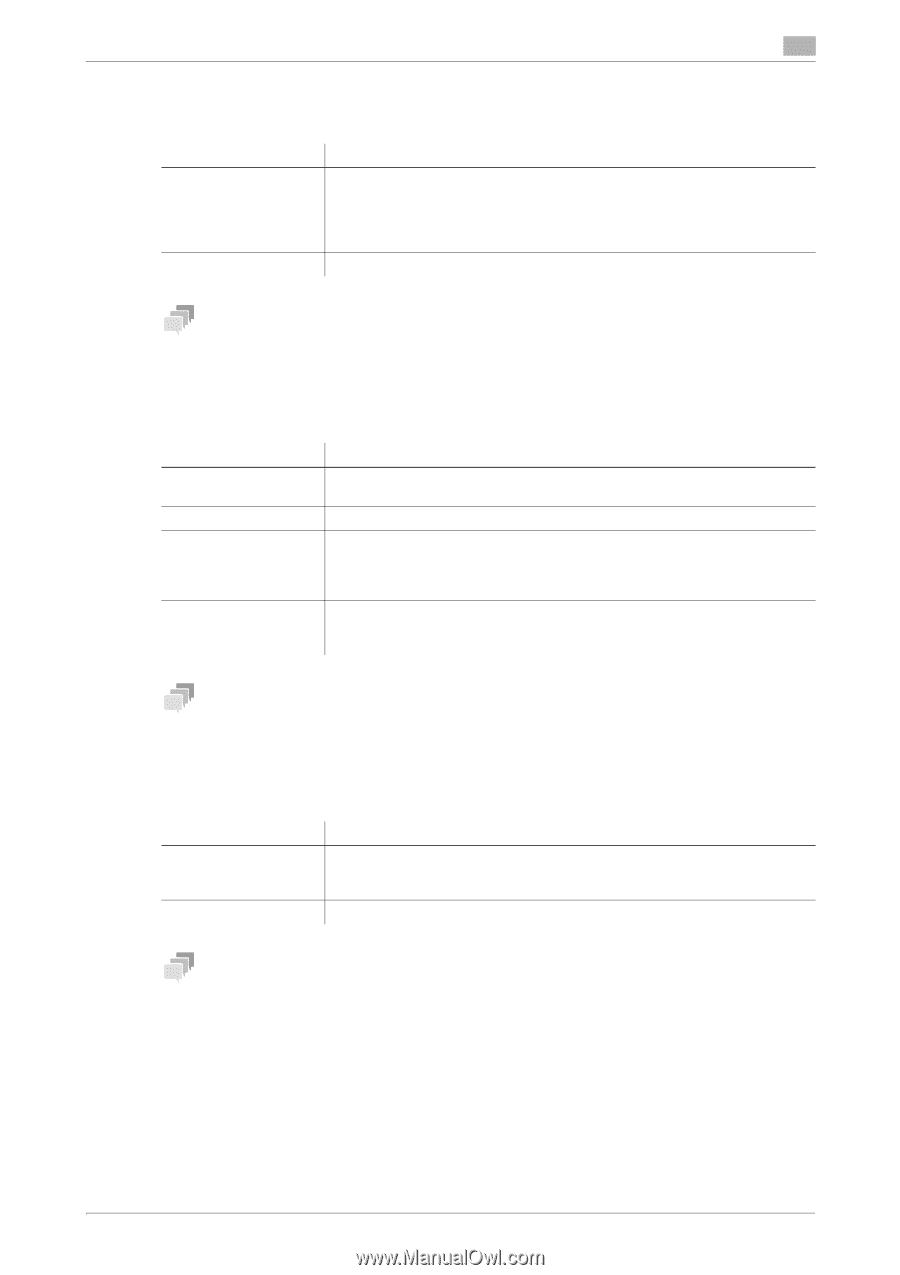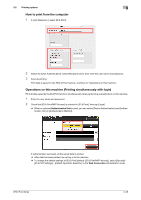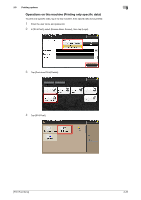Konica Minolta bizhub C3350 bizhub C3850/C3350 Print Functions User Guide - Page 106
Available operations in [Scheduler], s To Print:]
 |
View all Konica Minolta bizhub C3350 manuals
Add to My Manuals
Save this manual to your list of manuals |
Page 106 highlights
3.6 Printer driver setting items 3 3.6.4 Available operations in [Scheduler] In [Scheduler] you can specify the print starting timing or priority sequence. Settings [Print Document:] [Priority:] Description Specify the timing to start printing. • [Now]: Starts printing immediately. • [At]: Starts printing at the specified time. • [On Hold]: Holds print jobs in the computer. Printing can be started from the job screen of the printer. Specify the priority level of each print job. Tips This function is available only for Mac OS X 10.3/10.4/10.5/10.6. 3.6.5 Available operations in [Paper Handling] In [Paper Handling], you can specify pages to be printed or their order. Settings [Collated] [Pages To Print:] [Page Order:] [Destination Paper Size:] Description Do not specify this function. In the [Basic] menu of [Printer Features], specify the value in [Collate]. Specify the pages to be printed from All, Odd, and Even. Specify the order of pages to be printed. • [Automatic]: Automatically judges the order of pages to be printed. • [Normal]: Prints pages in sequence from the first. • [Reverse]: Prints pages in sequence from the last. Specify the size of the paper to be printed. • [Scale to fit paper size]: Prints data on sheets of the specified size. • [Scale down only]: Prints data only on sheets to be reduced. Tips [Collated] is displayed only in Mac OS X 10.7/10.8. 3.6.6 Available operations in [ColorSync] In [ColorSync], you can specify the color conversion method or Quartz filter. Settings [Color Conversion:] [Quartz Filter:] Description Select the color conversion method. • [Standard]: Performs color conversion using the computer. • [In Printer]: Performs color conversion using the printer. Specify the Quartz filter to be applied. Tips This function is available only for Mac OS X 10.3/10.4. [Print Functions] 3-33