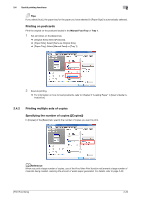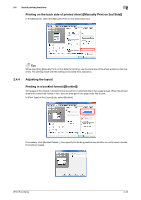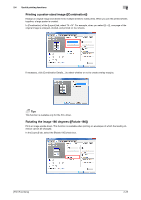Konica Minolta bizhub C3350 bizhub C3850/C3350 Print Functions User Guide - Page 35
Printing a poster-sized image ([Combination]), Rotating the image 180 degrees ([Rotate 180
 |
View all Konica Minolta bizhub C3350 manuals
Add to My Manuals
Save this manual to your list of manuals |
Page 35 highlights
2.4 Useful printing functions 2 Printing a poster-sized image ([Combination]) Enlarge an original image and divide it into multiple sheets to make prints. When you join the printed sheets together, a large poster is created. In [Combination] of the [Layout] tab, select "N e N". For example, when you select [2 e 2], one page of the original image is enlarged, divided, and printed on four sheets. If necessary, click [Combination Details...] to select whether or not to create overlap margins. Tips This function is available only for the PCL driver. Rotating the image 180 degrees ([Rotate 180]) Print an image upside down. This function is available when printing on envelopes of which the loading direction cannot be changed. In the [Layout] tab, select the [Rotate 180] check box. [Print Functions] 2-25