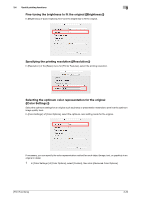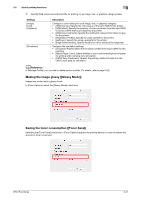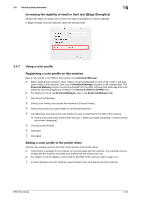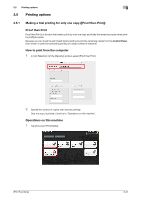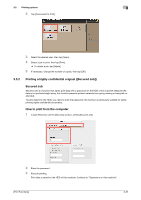Konica Minolta bizhub C3350 bizhub C3850/C3350 Print Functions User Guide - Page 94
Making the image glossy ([Glossy Mode]), Saving the toner consumption ([Toner Save])
 |
View all Konica Minolta bizhub C3350 manuals
Add to My Manuals
Save this manual to your list of manuals |
Page 94 highlights
3.4 Useful printing functions 3 2 Specify RGB colors and output profile for printing on an image, text, or graphics category basis. Settings [Image] [Text] [Graphics] [Simulation] Description Configure a color setting for each image, text, or graphics category. • [RGB Source:]: Specify the color space of the input RGB for the printer. • [RGB Intent:]: Specify the property of color conversion from the input RGB to Device CMYK that is processed by the printer. • [RGB Gray Treatment:]: Specify the method to make prints in black or gray for the printer. • [Destination Profile:]: Specify the output profile for the printer. • [Halftone:]: Specify the screen property for the printer. • [Edge Enhancement:]: Specify whether or not to enhance the edge part. Configure the simulation settings. • [Simulation Profile]: Select the simulation profile of the input CMYK for this machine. • [Match Paper Color:]: Select whether or not to suit the background of paper for printing when carrying out a simulation. • [CMYK Gray Treatment:]: Specify the printing method of plate K in the CMYK input data for simulation. dReference In [Manage Profile], you can add or delete various profiles. For details, refer to page 3-22. Making the image glossy ([Glossy Mode]) Images are printed with a glossy finish. In [Color Options], select the [Glossy Mode] check box. Saving the toner consumption ([Toner Save]) Selecting the [Toner Save] check box in [Color Options] adjusts the printing density in order to reduce the amount of toner consumed. [Print Functions] 3-21