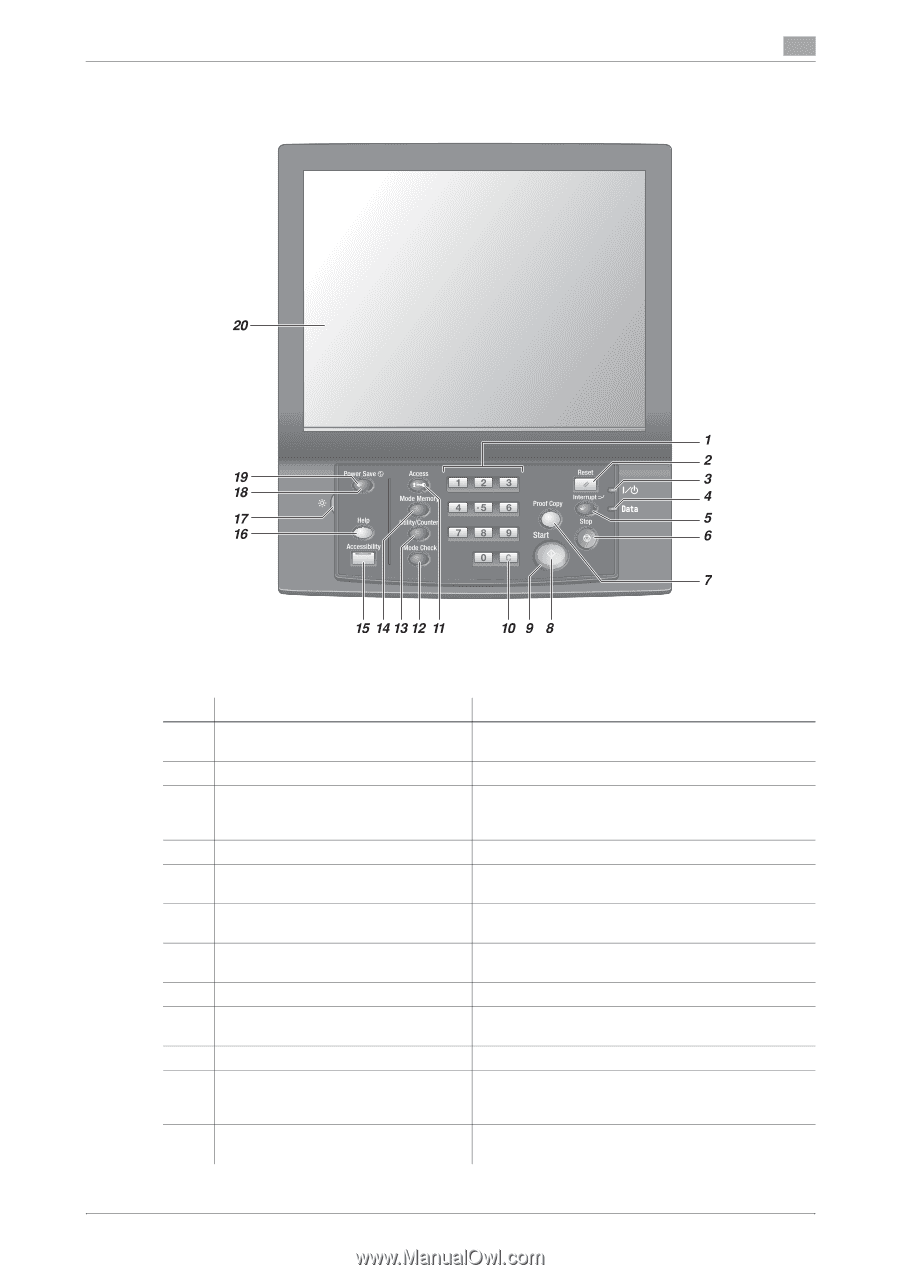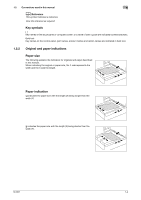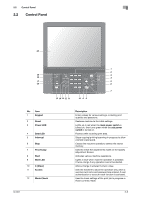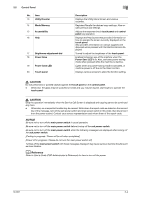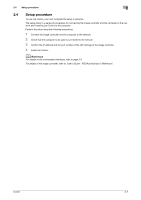Konica Minolta bizhub PRESS C6000 IC-601 Job Centro User Guide - Page 11
Control Panel, Adjustment Screen.
 |
View all Konica Minolta bizhub PRESS C6000 manuals
Add to My Manuals
Save this manual to your list of manuals |
Page 11 highlights
2.2 Control Panel 2 2.2 Control Panel No. Item 1 Keypad 2 Reset 3 Power LED 4 Data LED 5 Interrupt 6 Stop 7 Proof Copy 8 Start 9 Start LED 10 C (Clear) 11 Access 12 Mode Check IC-601 Description Enters values for various settings, including print quantity and password. Restores machine to the initial settings. Lights up in red when the main power switch is turned on, then turns green when the sub power switch is turned on. Flashes while receiving print data. Stops copying/printing/scanning in progress to allow a simple copying job. Ceases the machine operation; deletes the stored memory. Used to check the adjustments made on the Quality Adjustment Screen. Activates various machine operations. Lights in blue when machine operation is available. It turns orange if any operation cannot be started. Allows change in entered numeric value. Sets the machine to allow the operation only when a user/account name and password are entered, if user authentication or account track function is activated. Used to check settings of the print job in progress or those currently made. 2-3