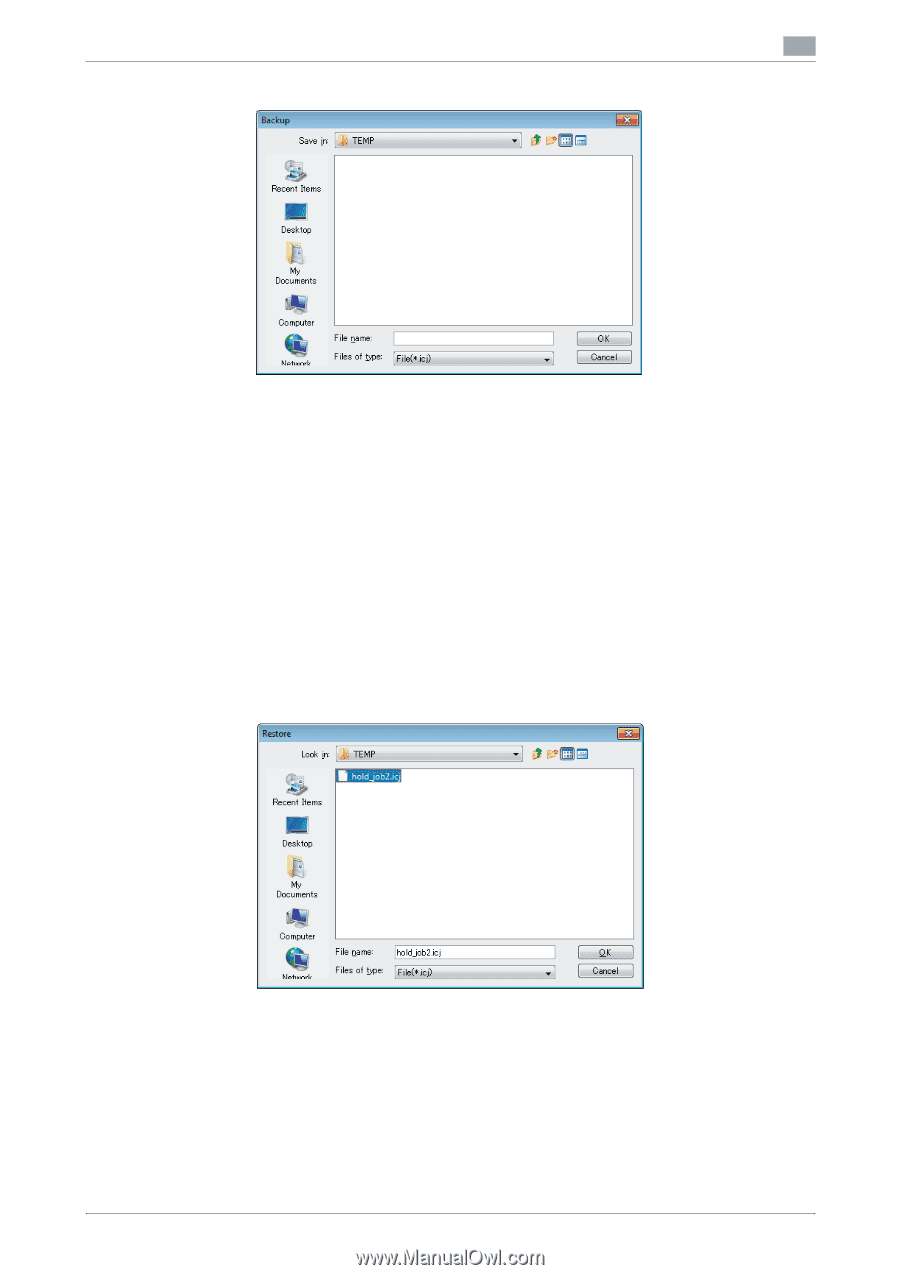Konica Minolta bizhub PRESS C6000 IC-601 Job Centro User Guide - Page 51
Restore Job
 |
View all Konica Minolta bizhub PRESS C6000 manuals
Add to My Manuals
Save this manual to your list of manuals |
Page 51 highlights
6.3 Job Operation in the Image Controller (Image Controller Hold) 6 [Backup] screen appears. 4 Specify the saving place and file name for the job file you backup and click [OK]. [Backup] screen closes and the screen that displays the progress of backup process appears. After completing of the backup process, returns to [Image Controller Hold] screen. % When you click [Cancel] on the progress screen, the backup process is aborted and returns to [Im- age Controller Hold] screen. % The job is saved in the icj file type. Restore Job This section describes how to restore the backuped job file as a job to the hold queue of the image controller using [Restore] function. 1 Click [Image Controller Hold] tab of the Job Centro Screen. [Image Controller Hold] screen appears. 2 Select [File] menu - [Restore]. [Restore] screen appears. 3 Specify the saving place and file name for the job file you restore and click [OK]. [Restore] screen closes and the screen that displays the progress of restore process appears. After completing of the restore process, returns to [Image Controller Hold]. On the list of [Image Controller Hold] screen, the restored job is displayed. % The backuped job file is saved in the icj file type. % When you click [Cancel] on the progress screen, the restore process is aborted and returns to [Im- age Controller Hold] screen. IC-601 6-18