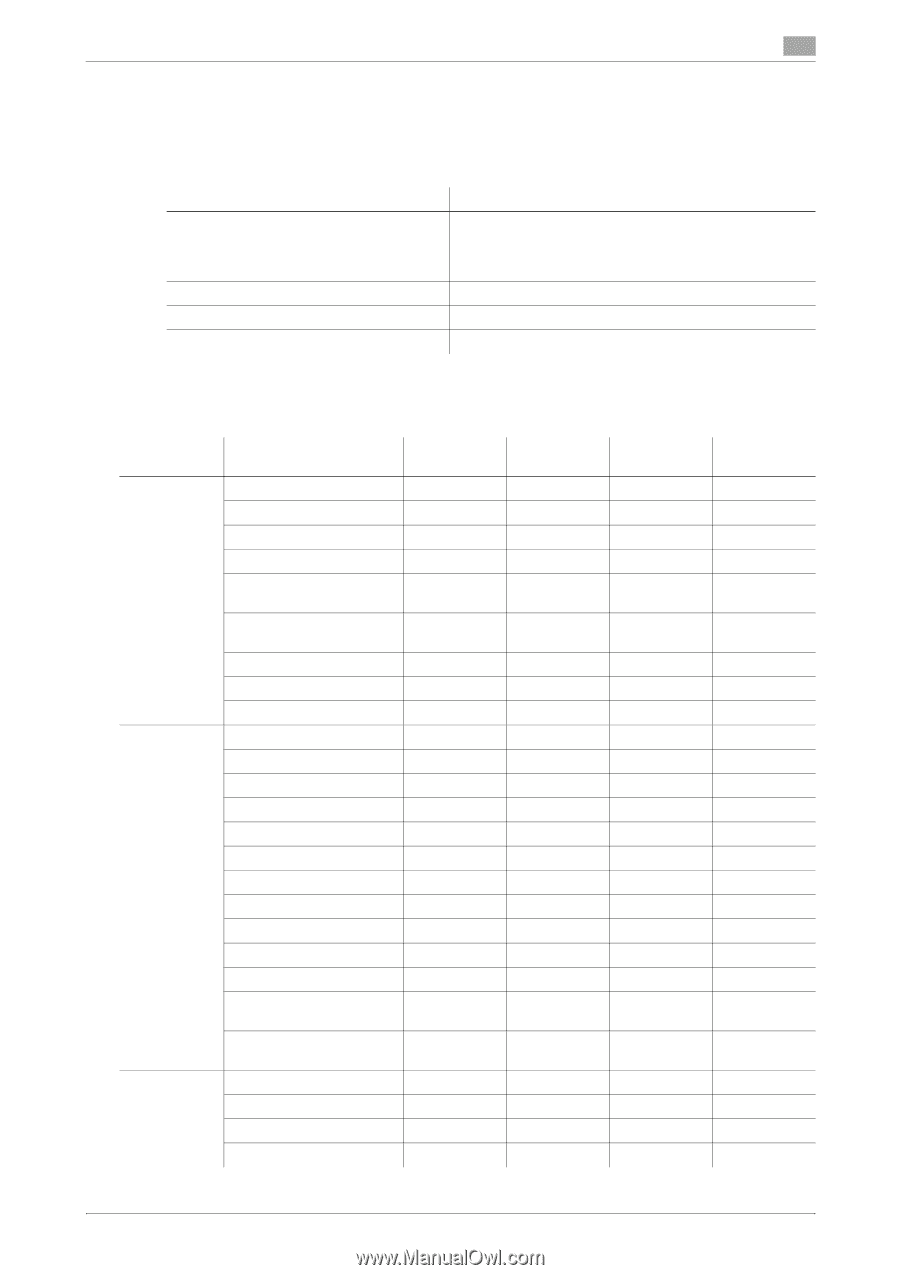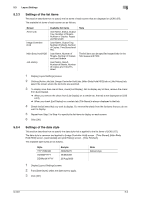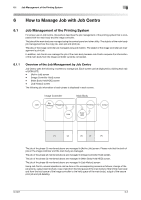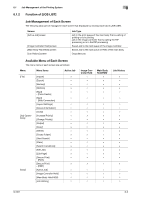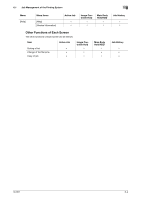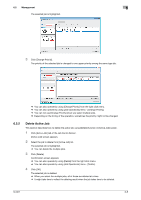Konica Minolta bizhub PRESS C6000 IC-601 Job Centro User Guide - Page 36
Function of [JOB LIST], Job Management of Each Screen, Available Menu of Each Screen
 |
View all Konica Minolta bizhub PRESS C6000 manuals
Add to My Manuals
Save this manual to your list of manuals |
Page 36 highlights
6.1 Job Management of the Printing System 6 6.1.2 Function of [JOB LIST] Job Management of Each Screen The following jobs can be managed in each screen that displayed by clicking each tab of [JOB LIST]. Screen [Active Job] screen [Image Controller Hold] screen [Main Body Hold/HDD] screen [Job History] screen Job Type Job in the print queue of the main body that is waiting of printing or is in printing Job in the image controller that is waiting the RIP processing or is in the RIP processing Saved Job to the hold queue of the image controller Saved Job to the hold queue or HDD of the main body Outputted Job Available Menu of Each Screen The menu items of each screen are as follows; Menu Menu Items Active Job [File] [Import] e [Export] e [Backup] e [Restore] e [Start] . - [Color Centro] [Start] . - [Web Connection] [Layout Settings] . [Device Information] . [Close] . [Job Opera- [Increase Priority] . tions] [Change Priority] . [Output] e [Copy] e [Delete] . [Create Folder] e [Start Search] e [Clear] e [Search Conditions] e [Edit Job] e [Edit Page] e [Secure Print] e - [Hold] [Secure Print] e - [HDD] [View] [Active Job] . [Image Controller Hold] . [Main Body Hold/HDD] . [Job History] . Image Controller Hold . e . . . Main Body Hold/HDD e e e e . . . . . . . . . e e e e . . . e . . e . . e . e . e . e . e e . e . . . . . . . . . Job History e . e e . . . . . e e e e e e e e e e e e e . . . . IC-601 6-3