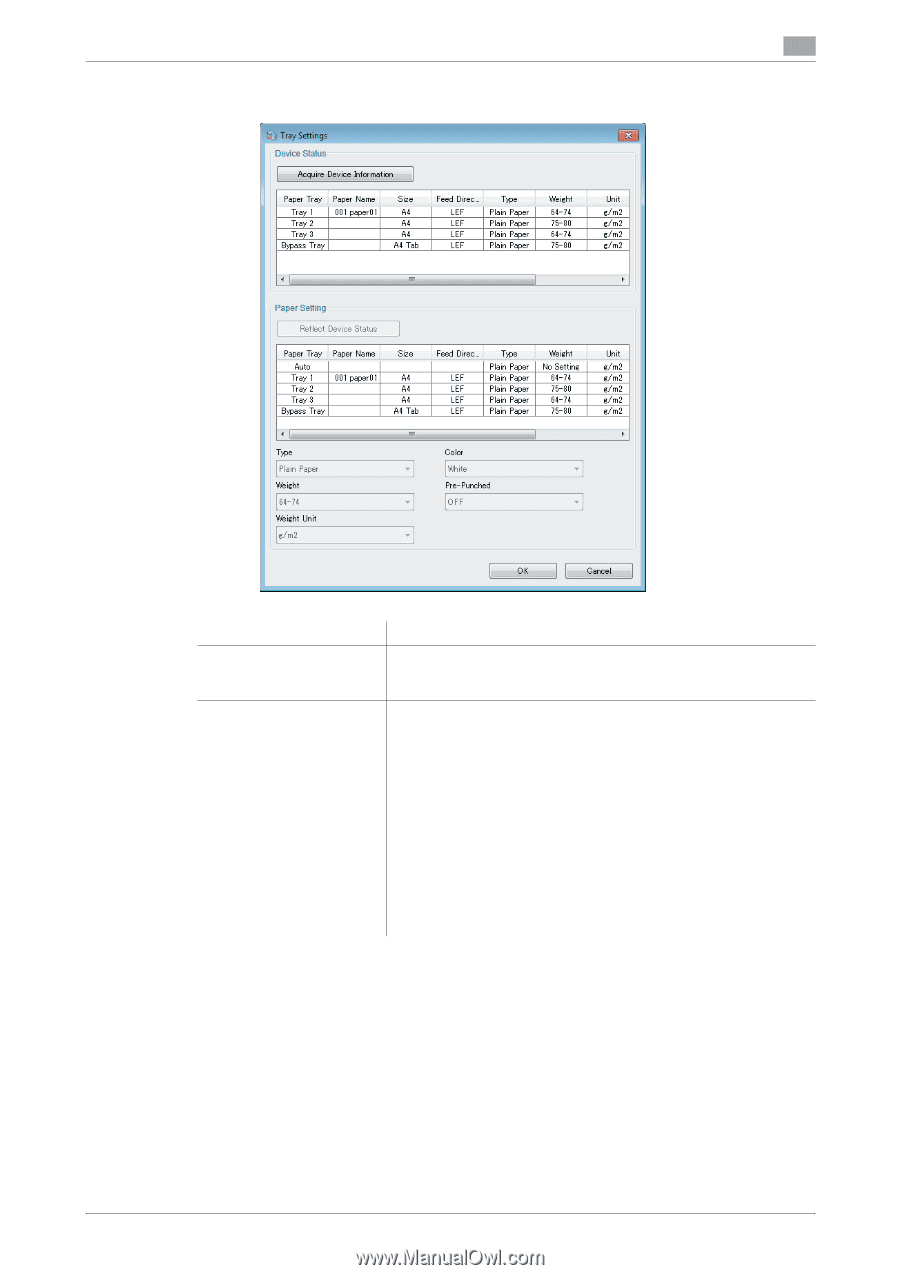Konica Minolta bizhub PRESS C6000 IC-601 Job Centro User Guide - Page 53
[Tray Settings] screen, Set [Type], [Weight], [Weight Unit], [Color], and [Pre-Punched].
 |
View all Konica Minolta bizhub PRESS C6000 manuals
Add to My Manuals
Save this manual to your list of manuals |
Page 53 highlights
6.3 Job Operation in the Image Controller (Image Controller Hold) 6 [Tray Settings] screen Function [Device Status] [Paper Setting] Description It displays the paper tray information in the main body. Press [Acquire Device Information] to obtain the latest paper tray information from the main body. You can set the paper tray information for Job Centro. (To set the same paper tray information as one in the main body) 1.Press [Acquire Device Information] to obtain the latest paper tray information from the main body. 2.Select the tray from the [Device Status] column. 3.Select the target tray from the [Paper Setting] column and press [Reflect Device Status]. 4.Repeat the step 2 and 3 for each tray. 5.Press [OK]. (To specify the user-defined tray settings) 1.Select the target tray from the [Paper Setting] column. 2.Set [Type], [Weight], [Weight Unit], [Color], and [Pre-Punched]. 3.Press [OK]. IC-601 6-20