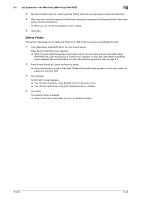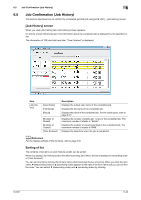Konica Minolta bizhub PRESS C6000 IC-601 Job Centro User Guide - Page 82
How to Use Utilities, 7.1 Launch Color Centro, Select [File] menu - [Start] - [Color Centro].
 |
View all Konica Minolta bizhub PRESS C6000 manuals
Add to My Manuals
Save this manual to your list of manuals |
Page 82 highlights
7.1 Launch Color Centro 7 7 How to Use Utilities 7.1 Launch Color Centro Color Centro can be launched from Job Centro. Using Color Centro, you can execute color management of the image controller. For detailed information, refer to User's Guide of Color Centro. 1 Select [File] menu - [Start] - [Color Centro]. [Login] screen appears. 2 With the same operation as page 5-2, connect to the image controller. [Launcher] screen appears. 3 Click the button corresponding to the purpose and execute color management of the image controller. IC-601 7-2
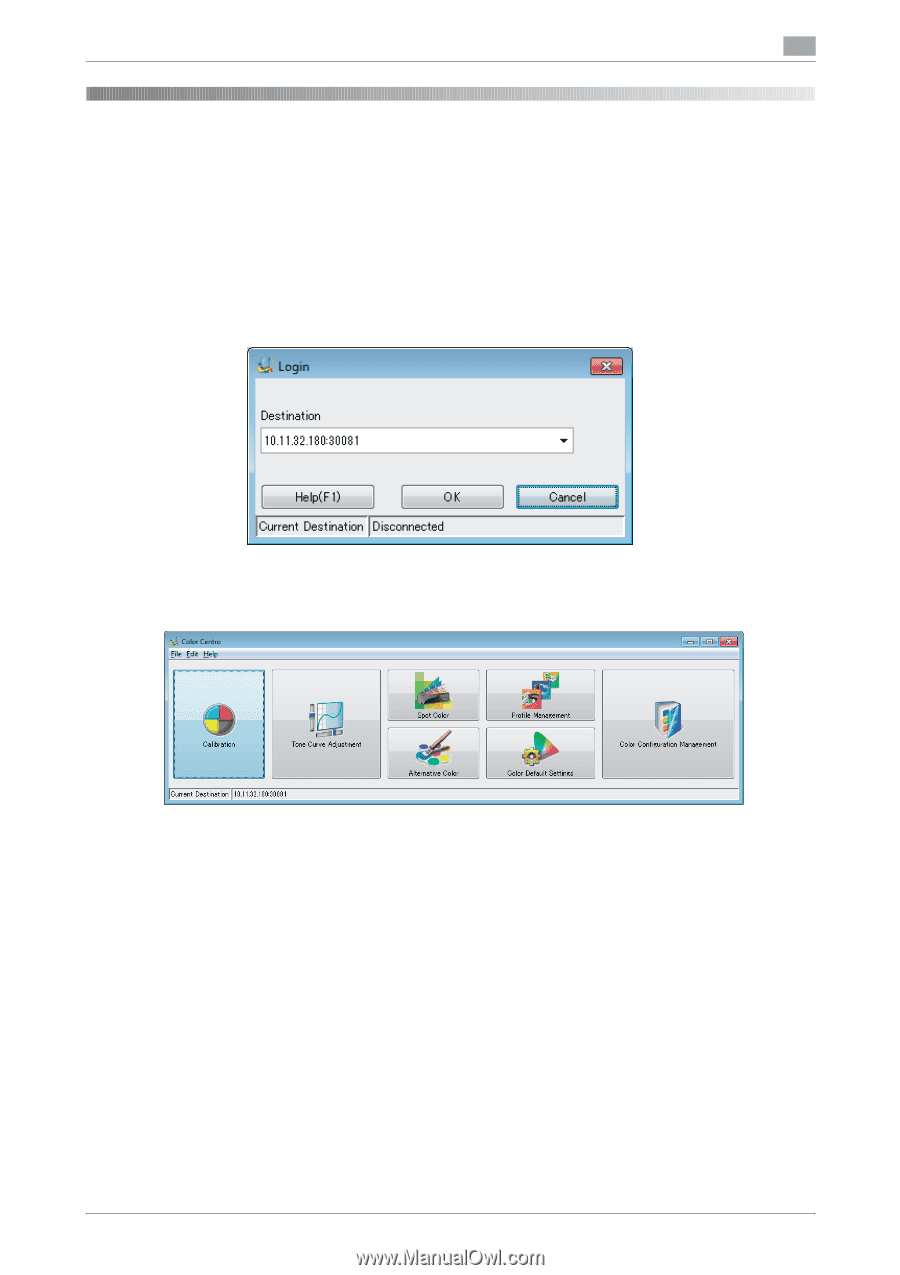
IC-601
7-2
7.1
Launch Color Centro
7
7
How to Use Utilities
7.1
Launch Color Centro
Color Centro can be launched from Job Centro.
Using Color Centro, you can execute color management of the image controller.
For detailed information, refer to User's Guide of Color Centro.
1
Select [File] menu - [Start] - [Color Centro].
[Login] screen appears.
2
With the same operation as page 5-2, connect to the image controller.
[Launcher] screen appears.
3
Click the button corresponding to the purpose and execute color management of the image controller.