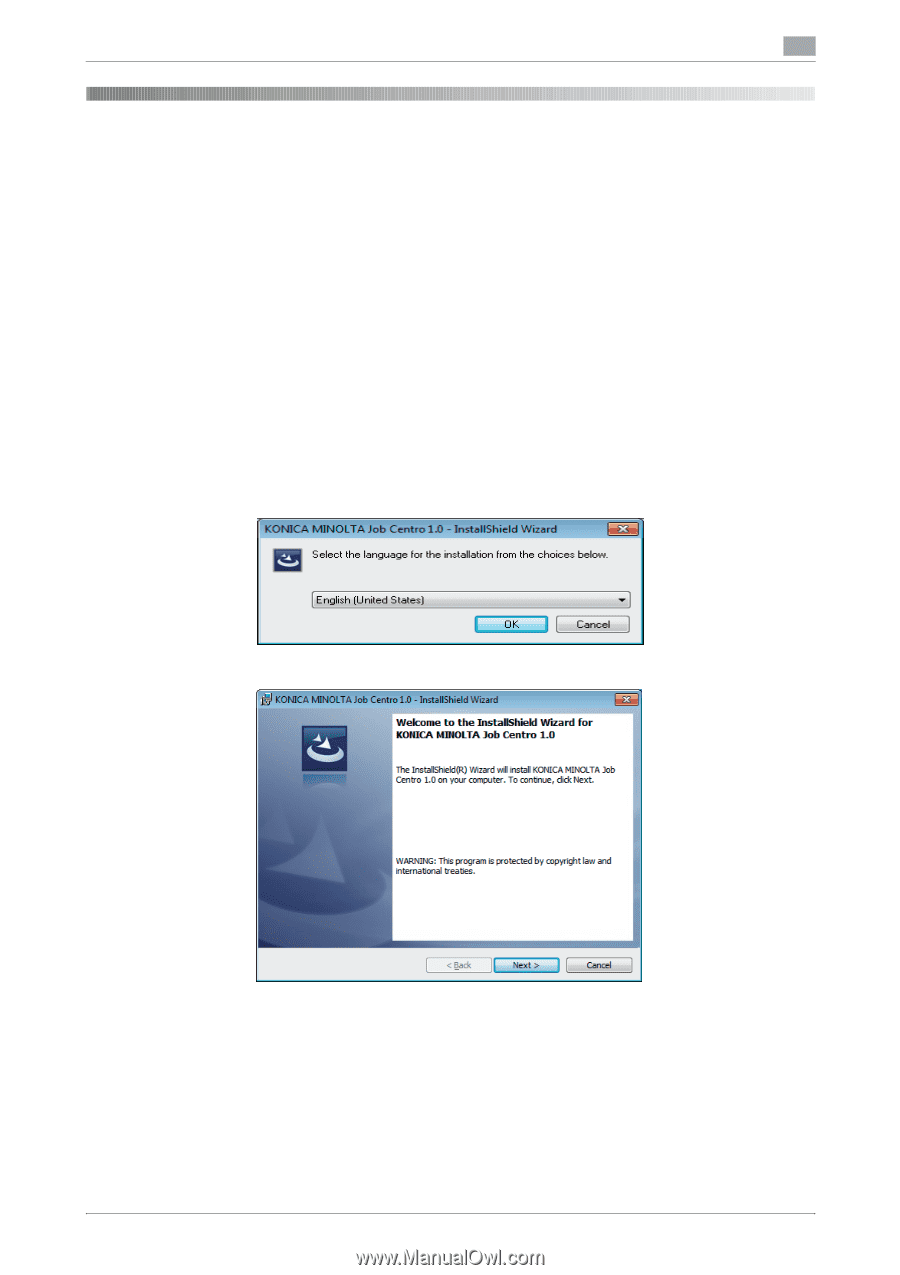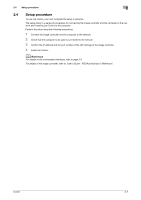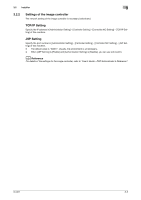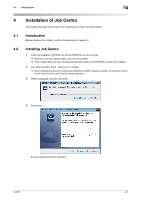Konica Minolta bizhub PRESS C6000 IC-601 Job Centro User Guide - Page 20
Installation of Job Centro, 4.1 Introduction
 |
View all Konica Minolta bizhub PRESS C6000 manuals
Add to My Manuals
Save this manual to your list of manuals |
Page 20 highlights
4.1 Introduction 4 4 4.1 4.2 Installation of Job Centro This chapter describes the procedure for installing Job Centro using the installer. Introduction Before installing Color Centro, confirm the description of page 3-2. Installing Job Centro 1 Insert the installation CD-ROM into the CD-ROM drive of the computer. % Make sure that the installer starts, and then go to Step 2. % If the installer does not start, double-click [AutoRun.exe] on the CD-ROM, and then go to Step 2. 2 Click [Administration Tool] - [Job Centro] - [Install]. % When installing the driver on a Windows Vista/Server 2008/7-based computer, click [Allow] or [Continue] if the [User Account Control] window appears. 3 Select a language, and then click [OK]. 4 Click [Next]. [License Agreement] screen appears. IC-601 4-2