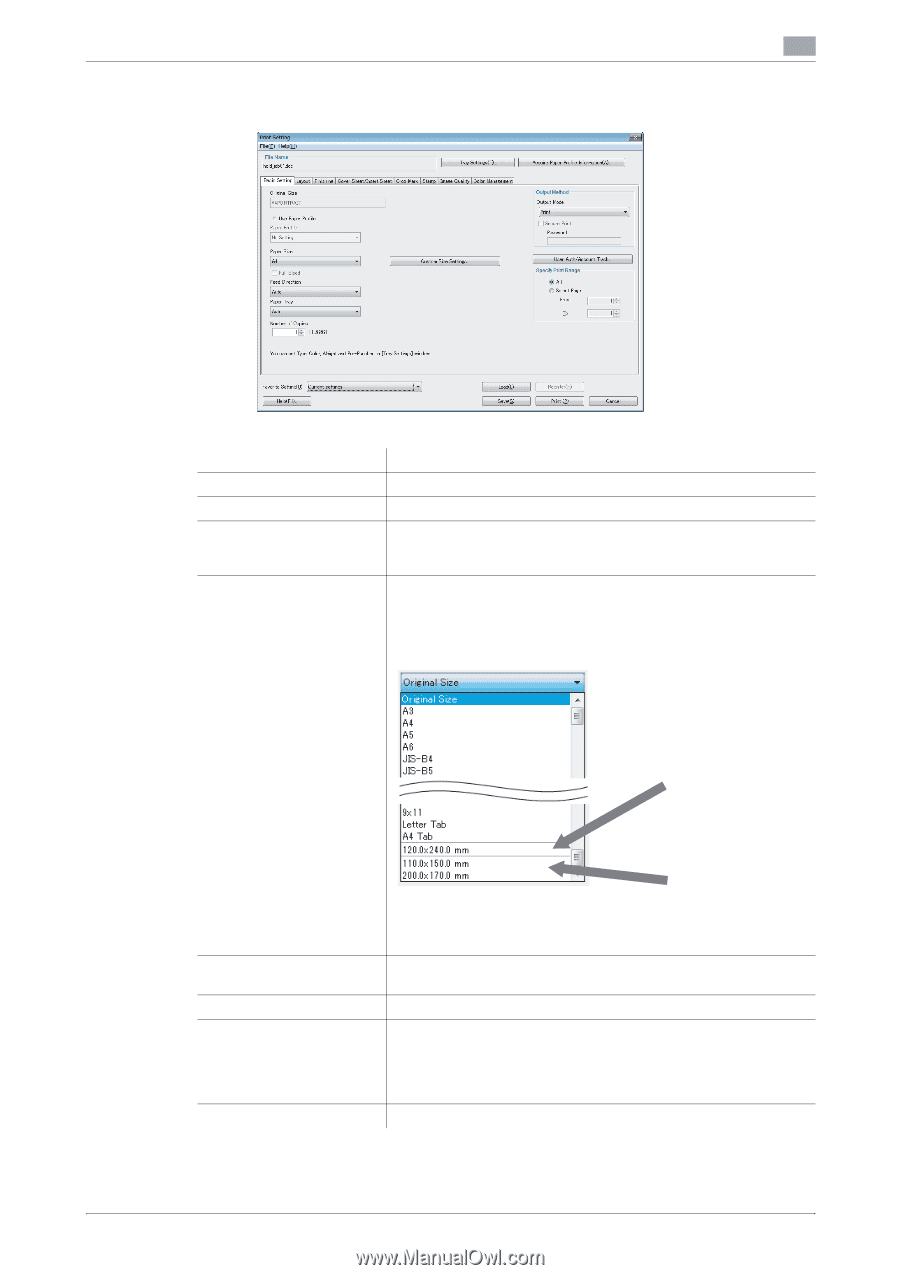Konica Minolta bizhub PRESS C6000 IC-601 Job Centro User Guide - Page 54
[Basic Setting] screen, Job Operation in the Image Controller Image Controller Hold, Function
 |
View all Konica Minolta bizhub PRESS C6000 manuals
Add to My Manuals
Save this manual to your list of manuals |
Page 54 highlights
6.3 Job Operation in the Image Controller (Image Controller Hold) 6 [Basic Setting] screen Function [Original Size] [Use Paper Profile] [Paper Profile] [Paper Size] Description It displays the original size and orientation for the job. You can specify whether to use the paper profile or not. Select the paper profile to use. [Paper Size] and [Feed Direction] are automatically changed to the setting values for the selected paper profile. You can specify the paper size. To use the custom size, register the paper size in [Custom Size Settings] and select the registered paper size from the [Paper Size] list. Refer to page 6-23 for more detailed information on how to register the paper size. Custom size for the current job [Full Bleed] [Feed Direction] [Paper Tray] [Number of Copies] Custom size list in Job Centro • The custom size is displayed in the paper size list in [Per Page Setting] and [Perfect Binding Settings]. Check this to print with no margins. This is available if the paper size is wider than the original size at least 5 mm in width and height. You can specify the feed direction. You can specify the paper tray to use. Once the paper tray is specified, [Paper Size] and [Feed Direction] are automatically changed to the values set in the [Tray Settings] screen. This is disabled if the paper profile is specified. You can specify the number of copies. IC-601 6-21