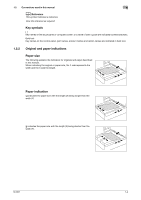IC-601
Contents-2
5.2.7
[Close]
................................................................................................................................................
5-7
5.3
Layout Settings
...............................................................................................................................
5-8
5.3.1
How to display [Layout Settings] screen
...........................................................................................
5-8
5.3.2
Settings of the default tab
..................................................................................................................
5-8
5.3.3
Settings of the list items
.....................................................................................................................
5-9
5.3.4
Settings of the date style
...................................................................................................................
5-9
5.3.5
Settings of the time style
.................................................................................................................
5-10
5.3.6
Reset of the layout
...........................................................................................................................
5-10
5.4
Exit from Job Centro
.....................................................................................................................
5-11
6
How to Manage Job with Job Centro
6.1
Job Management of the Printing System
.....................................................................................
6-2
6.1.1
Overview of the Job Management by Job Centro
.............................................................................
6-2
6.1.2
Function of [JOB LIST]
.......................................................................................................................
6-3
Job Management of Each Screen
.....................................................................................................
6-3
Available Menu of Each Screen
.........................................................................................................
6-3
Other Functions of Each Screen
........................................................................................................
6-4
6.2
Management
...................................................................................................................................
6-5
[Active Job] screen
.............................................................................................................................
6-5
Status of Active Job
...........................................................................................................................
6-6
6.2.1
Change the Active Job Priority
..........................................................................................................
6-6
[Increase Priority]
...............................................................................................................................
6-6
[Change Priority]
................................................................................................................................
6-7
6.2.2
Delete Active Job
...............................................................................................................................
6-8
6.3
Job Operation in the Image Controller (Image Controller Hold)
................................................
6-9
[Image Controller Hold] screen
..........................................................................................................
6-9
Sorting of list
....................................................................................................................................
6-10
6.3.1
Search of Job in the Image Controller
.............................................................................................
6-10
Search by File Name
........................................................................................................................
6-10
Search by Condition
........................................................................................................................
6-11
Clearing Search Conditions
.............................................................................................................
6-12
6.3.2
Print Job in the Hold Queue of the Image Controller and Copy it to the Hold Queue of the Main Body
6-12
Print Job
...........................................................................................................................................
6-12
Copy Job to the Hold Queue of the Main Body
...............................................................................
6-13
6.3.3
Copy/Delete Job in/from the Image Controller
................................................................................
6-13
Copy Job
..........................................................................................................................................
6-13
Delete Job
........................................................................................................................................
6-14
6.3.4
Operate Job File
...............................................................................................................................
6-14
Rename File Name
...........................................................................................................................
6-14
Import Job
........................................................................................................................................
6-15
Backup Job
......................................................................................................................................
6-17
Restore Job
......................................................................................................................................
6-18
6.3.5
Edit Job in the Image Controller
......................................................................................................
6-19
Configuration of The Print Setting Screen
.......................................................................................
6-19
[Tray Settings] screen
......................................................................................................................
6-20
[Basic Setting] screen
......................................................................................................................
6-21
[Custom Size Settings] screen
.........................................................................................................
6-23
[Layout] screen
.................................................................................................................................
6-24
[Finishing] screen
.............................................................................................................................
6-25
[Cover Sheet/Insert Sheet] screen
...................................................................................................
6-26
[Per Page Setting] screen
................................................................................................................
6-27
[Crop Mark] screen
..........................................................................................................................
6-28
[Stamp] screen
.................................................................................................................................
6-29
[Image Quality] screen
.....................................................................................................................
6-30
[Color Management] screen
.............................................................................................................
6-31
Favorite Setting
................................................................................................................................
6-32
6.3.6
Edit Page of the Job in the Image Controller
...................................................................................
6-33
Edit Page Screen
.............................................................................................................................
6-33
Move Page
.......................................................................................................................................
6-34