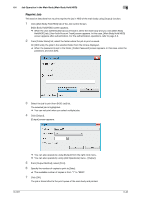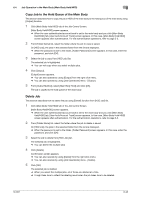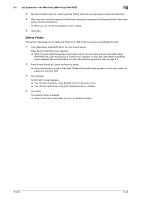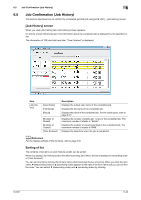Konica Minolta bizhub PRESS C6000 IC-601 Job Centro User Guide - Page 78
Delete Folder
 |
View all Konica Minolta bizhub PRESS C6000 manuals
Add to My Manuals
Save this manual to your list of manuals |
Page 78 highlights
6.4 Job Operation in the Main Body (Main Body Hold/HDD) 6 3 Specify the folder name to create to [Folder Name] within 64 one-byte alpha-numerical characters. 4 When you want to set the password to the folder, specify the password to [Password] within 8 one-byte alpha-numerical characters. % When you do not set the password, leave it blank. 5 Click [OK]. Delete Folder This section describes how to delete the folder from HDD of the main body using [Delete] function. 1 Click [Main Body Hold/HDD] tab of the Job Centro Screen. [Main Body Hold/HDD] screen appears. % When the user authentication/account track is set to the main body and you click [Main Body Hold/HDD] tab, [User Auth/Account Track] screen appears. In this case, [Main Body Hold/HDD] screen appears after authentication. For the authentication operations, refer to page 5-3. 2 From [Folder Name] list, select the folder to delete. % When the password is set to the folder, [Folder Password] screen appears. In this case, enter the password, and click [OK]. 3 Click [Delete]. Confirmation screen appears. % You can also operate by using [Delete] from the right click menu. % You can also operate by using [Job Operations] menu - [Delete]. 4 Click [OK]. The selected folder is deleted. % When there is job in the folder, you can not delete the folder. IC-601 6-45