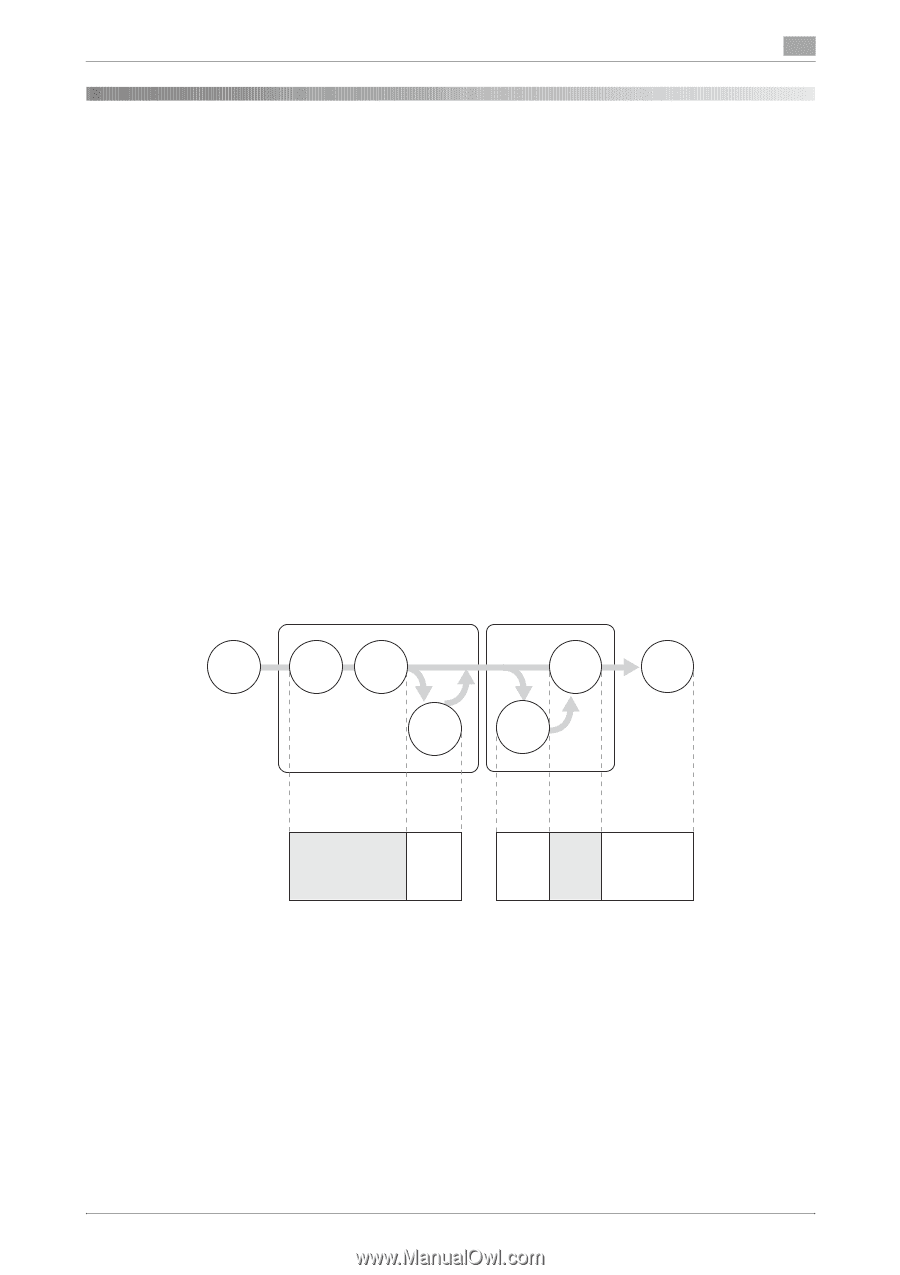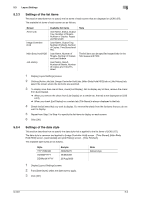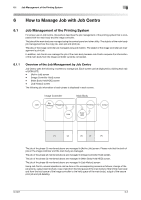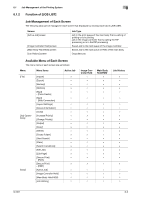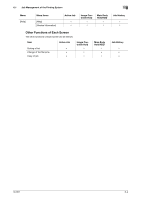Konica Minolta bizhub PRESS C6000 IC-601 Job Centro User Guide - Page 35
How to Manage Job with Job Centro, 6.1 Job Management of the Printing System
 |
View all Konica Minolta bizhub PRESS C6000 manuals
Add to My Manuals
Save this manual to your list of manuals |
Page 35 highlights
6.1 Job Management of the Printing System 6 6 How to Manage Job with Job Centro 6.1 Job Management of the Printing System For proper use of Job Centro, this section describes the job management of the printing system that is composed with the main body and the image controller. The jobs of the main body are managed using the control panel and other utility. The objects of the main body job management are the copy job, scan job and print job. The jobs of the image controller are managed using Job Centro. The object of the image controller job management is print job. In addition, Job Centro can manage the job of the main body because Job Centro acquires the information of the main body from the image controller currently connected. 6.1.1 Overview of the Job Management by Job Centro Job Centro uses the following 4 screens to manage job. Each screen can be displayed by clicking each tab of [JOB LIST]. - [Active Job] screen - [Image Controller Hold] screen - [Main Body Hold/HDD] screen - [Job History] screen The following job information of each phase is displayed in each screen. Image Controller Main Body Rip JOB Waiting Rippping Printing Hold Hold/ HDD Output (1) (2) (3) (1) (4) The job of the phase (1) mentioned above are managed in [Active Job] screen. Please note that the both of jobs in the image controller and the main body are managed. The job of the phase (2) mentioned above are managed in [Image Controller Hold] screen. The job of the phase (3) mentioned above are managed in [Main Body Hold/HDD] screen. The job of the phase (4) mentioned above are managed in [Job History] screen. Using Job Centro, several operations can be done in the corresponding screens as follows; change of the job priority, output (reprint) of job, copy of job (from the hold queue of the main body to HDD of the main body and from the hold queue of the image controller to the hold queue of the main body), output of the secure print job and job deleting. IC-601 6-2