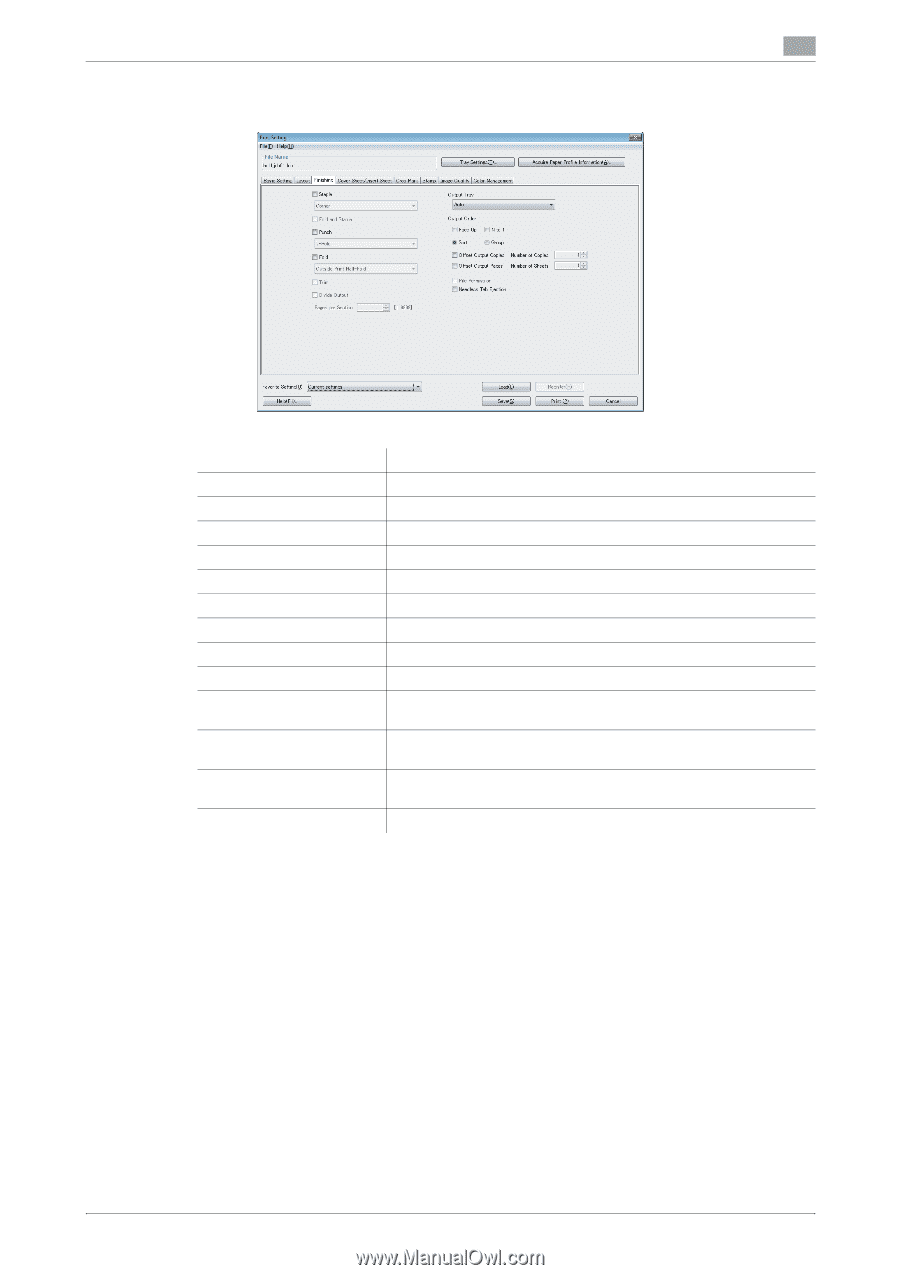Konica Minolta bizhub PRESS C6000 IC-601 Job Centro User Guide - Page 58
[Finishing] screen
 |
View all Konica Minolta bizhub PRESS C6000 manuals
Add to My Manuals
Save this manual to your list of manuals |
Page 58 highlights
6.3 Job Operation in the Image Controller (Image Controller Hold) 6 [Finishing] screen Function [Staple] [Fold & Staple] [Punch] [Fold] [Trim] [Divide Output] [Output Order] - [Face Up] [Output Order] - [N to 1] [Sort/Group] [Offset Output Copies] [Offset Output Pages] [Pile Permission] [Needless Tab Ejection] Description You can specify the staple setting. You can specify the fold & staple setting. You can specify the punch setting. You can specify the fold setting. You can specify the trim setting. You can specify the number of pages to staple. Check this to output the page with face up. Check this to print in reverse order. You can specify the sort printing or group printing. You can specify the number of copies to offset. The output job is offset at the specified number of copies. You can specify the number of sheets to offset. The output job is offset at the specified number of sheets. You can specify whether to accept to stack the print job in the stacker. Check this to eject an unwanted tab paper. IC-601 6-25