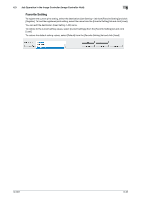Konica Minolta bizhub PRESS C6000 IC-601 Job Centro User Guide - Page 62
[Stamp] screen, s, Other than 1st/Last Other than 1st
 |
View all Konica Minolta bizhub PRESS C6000 manuals
Add to My Manuals
Save this manual to your list of manuals |
Page 62 highlights
6.3 Job Operation in the Image Controller (Image Controller Hold) 6 [Stamp] screen Function [Date/Time] [Page Number] [Numbering] [Mode] [Date] [Time] [Position] [Font] [Color] [Mode] [Style] [Starting Page] [Starting Page Number] [Position] [Font] [Color] [Mode] [Style] [Starting Page Number] [Position] [Font] [Color] Description You can specify how to print the date/time (All Pages or 1st Page Only). You can specify the date format. You can specify the time format. You can specify the print position for date/time. You can specify the font and font size for date/time. You can specify the text color for date/time. You can specify how to print the page number (All Pages, Other than 1st/Last Page, Other than 1st Page). You can specify the format for the page number. You can specify the page to start printing the page number. You can specify the starting number for the page number. You can specify the print position for the page number. You can specify the font and font size for the page number. You can specify the text color for the page number. You can specify how to print the numbering (All Pages or 1st Page Only). You can specify the format for the numbering. You can specify the starting number for the numbering. You can specify the print position for the numbering. You can specify the font and font size for the numbering. You can specify the text color for the numbering. IC-601 6-29