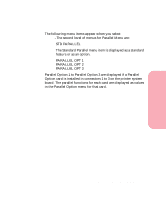Lexmark Optra S 1620 User's Guide (7.1 MB) - Page 116
PostScript Menu, PostScript Menu Selections
 |
View all Lexmark Optra S 1620 manuals
Add to My Manuals
Save this manual to your list of manuals |
Page 116 highlights
Using the Operator Panel and Menus Using Your Printer PostScript Menu PostScript Menu Selections Menu Item Values and Functions of the Menu Items PictureGrade Print PS Error Font Priority Off On* Use the PictureGrade™ menu item to improve the quality of gray-scale printing at 300 and 600 dpi resolution in PostScript Level 2 emulation. If you select Off, the printer uses the standard screening parameters. If you select On, different default screening parameters are used to improve the print quality of graphics. See "PictureGrade" on page 347 for more information. Off* On Set Print PS Error On to print PostScript Level 2 emulation errors. If an error occurs, the job stops processing, the error message prints, and the printer flushes the job. If Print PS Error is set Off and an error occurs, the job flushes without an indication of the error. Resident* Flash/Disk The Font Priority menu item is only displayed when at least one of the following is installed: • a formatted, non-defective, non-Read/Write or Write protected hard disk option and Job Buffer Size is not set to 100%. • a formatted, non-defective, non-Read/Write or Write protected flash option. The Font Priority menu item lets you modify the device order used by the PostScript interpreter for locating fonts. Select Resident to have the interpreter search the printer internal ROM storage device before any external devices. Select Flash/Disk to have the interpreter search Flash Memory, then Disk, and finally the printer internal ROM storage device. * Factory Default 100 Using the Operator Panel and Menus