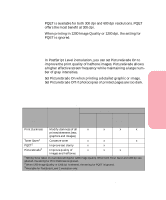Lexmark Optra S 1620 User's Guide (7.1 MB) - Page 360
Print Quality Settings
 |
View all Lexmark Optra S 1620 manuals
Add to My Manuals
Save this manual to your list of manuals |
Page 360 highlights
Appendixes Higher Print Quality More Memory Required Potentially Increased Print Time PRINT QUALITY 1200 dpi Ultimate quality mode for mixed image and text Preferable to 1200 image quality mode if printed pages are to be photocopied 1200 Image Quality High quality pictures and images Does not enhance text or line art 600 dpi/PQET Excellent general purpose Enhancing Print Quality 300 dpi/PQET (Toner Saver) Internal reports System printouts Use with toner saver when economy is most important Print Quality Settings Several factors control the appearance of the printed page. You can regulate how much toner the printer applies to each black dot, or pixel, as well as the frequency and size of the dots. Each of the following sections describes a printer setting you can change to alter the appearance of the printed document. Note that some of these settings complement each other, while others are mutually exclusive. See the table on page 347 for a summary. 344 Enhancing Print Quality