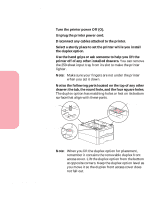Lexmark Optra S 1620 User's Guide (7.1 MB) - Page 290
Use the hand grips or ask someone to help you lift
 |
View all Lexmark Optra S 1620 manuals
Add to My Manuals
Save this manual to your list of manuals |
Page 290 highlights
Installing Options 1 Turn the printer power Off (O). 2 Unplug the printer power cord. 3 Disconnect any cables attached to the printer. 4 Select a sturdy place to set the printer while you install the duplex option. 5 Use the hand grips or ask someone to help you lift the printer off of any other installed drawers. You can remove the 250-sheet input tray from its slot to make the printer lighter. Note: Make sure your fingers are not under the printer when you set it down. 6 Notice the following parts located on the top of any other drawer: the tab, the round hole, and the four square holes. The duplex option has matching holes or feet on its bottom surface that align with these parts. Square Hole Tab Round Hole Duplex Option 274 Duplex Option Note: When you lift the duplex option for placement, remember it contains the removable duplex front access cover. Lift the duplex option from the bottom at opposite corners. Keep the duplex option level as you move it so the duplex front access cover does not fall out.