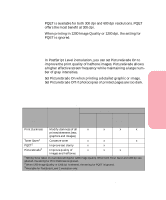Lexmark Optra S 1620 User's Guide (7.1 MB) - Page 363
PictureGrade, Summary
 |
View all Lexmark Optra S 1620 manuals
Add to My Manuals
Save this manual to your list of manuals |
Page 363 highlights
Appendixes Enhancing Print Quality PQET is available for both 300 dpi and 600 dpi resolutions. PQET offers the most benefit at 300 dpi. When printing in 1200 Image Quality or 1200 dpi, the setting for PQET is ignored. PictureGrade In PostScript Level 2 emulation, you can set PictureGrade On to improve the print quality of halftone images. PictureGrade allows a higher effective screen frequency while maintaining a large number of gray intensities. Set PictureGrade On when printing a detailed graphic or image. Set PictureGrade Off if photocopies of printed pages are too dark. Summary Compatibility of Print Quality Settings Print Resolution Print Quality Setting Purpose 300 dpi 600 dpi 1200 Image Quality 1200 dpi Print Darkness Modify darkness of all x x x x printed elements (text, graphics and images) Toner Saver1 Conserve toner x x x PQET2 Improve text clarity x x PictureGrade3 Improve quality of x x x images and halftones 1 Setting Toner Saver on overrides settings for 1200 Image Quality. When both Toner Saver and 1200 dpi are selected, the setting for Print Darkness is ignored. 2 When 1200 Image Quality or 1200 dpi is selected, the setting for PQET is ignored. 3 Available for PostScript Level 2 emulation only. Enhancing Print Quality 347