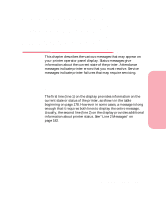Lexmark Optra S 1620 User's Guide (7.1 MB) - Page 195
Understanding Printer, Messages, Status Message
 |
View all Lexmark Optra S 1620 manuals
Add to My Manuals
Save this manual to your list of manuals |
Page 195 highlights
Caring for Your Printer Status Message Formatting Disk Menus Disabled Network Card Busy Not Ready Performing Self Test Power Saver Meaning and Actions Allowed While Message is Displayed The hard disk is being formatted. No button actions are possible while this message is displayed. The printer menus have been disabled. This message is displayed when Menu> or or or or or or
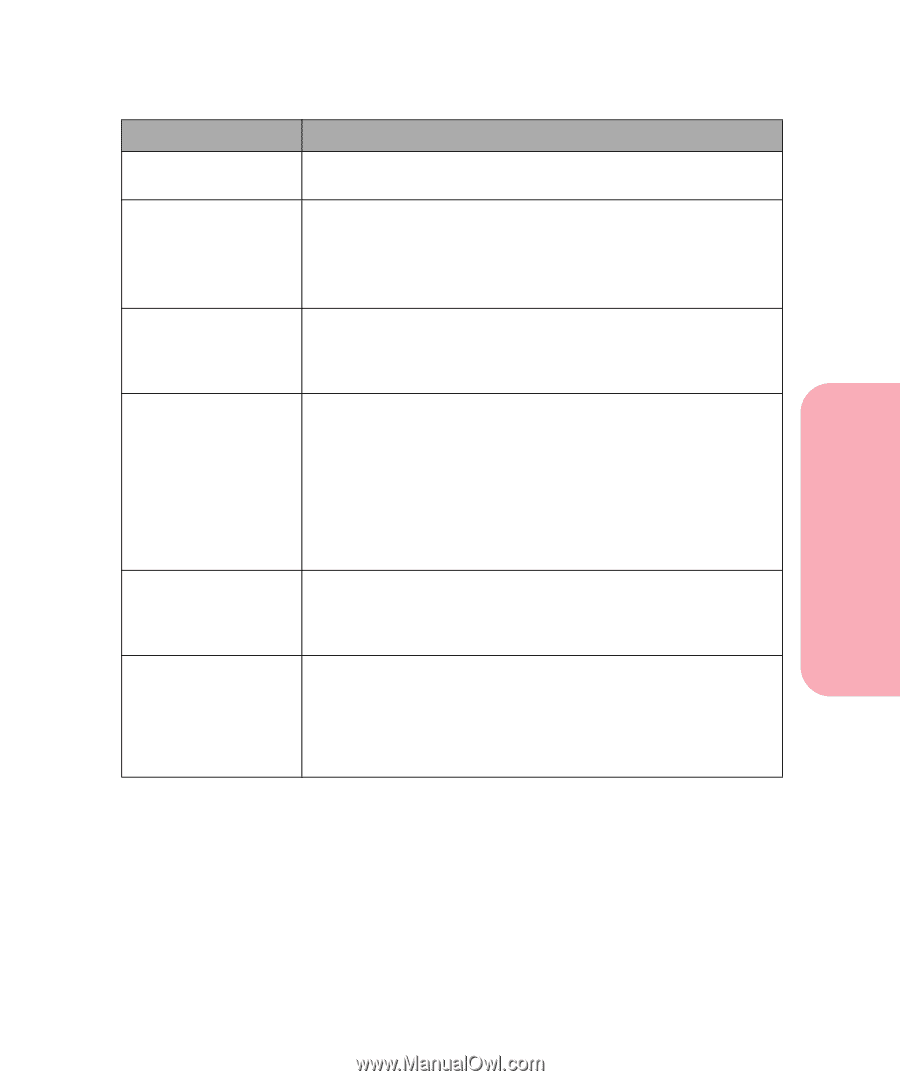
179
Understanding Printer Messages
Understanding Printer
Messages
Caring for Your Printer
Formatting Disk
The hard disk is being formatted.
No button actions are possible while this message is displayed.
Menus Disabled
The printer menus have been disabled. This message is displayed
when
Menu>
or
<Menu
is pressed while the printer is
Ready
.
See “Disabling the Operator Panel Menus” on page 121 for more
information about Menu Disable.
No button actions are possible while this message is displayed.
Network Card
Busy
The printer tells you that you have tried to enter the Network x Setup
menu while the network card is processing a reset. (x represents the
slot where the network card is located.)
No button actions are possible while this message is displayed.
Not Ready
The printer is in the Not Ready state, which means it is not ready to
receive or process data.
• Press
Go
to take the printer out of the Not Ready state.
• To cancel the current job, press
Menu>
or
<Menu
. The
Job Menu
is
displayed. Press
Menu>
or
<Menu
until
Cancel Job
is on the
second line. Press
Select
.
• To reset the printer, press
Menu>
or
<Menu
. The
Job Menu
is
displayed. Press
Menu>
or
<Menu
until
Reset Printer
is on the
second line. Press
Select
.
Performing
Self Test
The printer is running the normal series of start-up tests after it is
powered On (|). When the tests are complete, the printer returns to
Ready
.
No button actions are possible while this message is displayed.
Power Saver
The printer is in Power Saver mode.
• Press
Go
to quick start the printer.
• Press
Menu>
or
<Menu
to enter all menus.
• Press
Stop
to take the printer offline. The
Not Ready
message is
displayed. No data is processed. Press
Go
to return the printer to
Power Saver
.
Status Message
Meaning and Actions Allowed While Message is Displayed