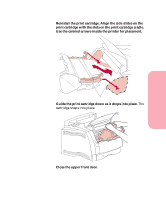Lexmark Optra S 1620 User's Guide (7.1 MB) - Page 27
Attaching the Decals - windows 7
 |
View all Lexmark Optra S 1620 manuals
Add to My Manuals
Save this manual to your list of manuals |
Page 27 highlights
Setting Up Your Printer Getting Started Attaching the Decals Decals, showing the number one, are on your printer and the 250-sheet input tray as shown. This pair of decals keeps the 250-sheet input tray paired with the printer. If you purchased an Optra S 2455 or optional drawers, you received a sheet of decals. Peel the decals from the sheet and attach them to the recessed areas on the support unit and the matching tray as shown. By using the decals you can keep the paper trays paired with the matching supports units. Using the labels and setting the paper size window (see page 23) helps you remember what paper size you have loaded into each tray. This is valuable information to have before you start setting values on the operator panel that relate to paper source, size, and type. 11 Setting Up Your Printer