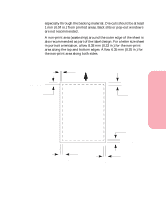Lexmark Optra S 1620 User's Guide (7.1 MB) - Page 148
Liner, Adhesives, Print 5 sheets of paper., Wait approximately 5 seconds.
 |
View all Lexmark Optra S 1620 manuals
Add to My Manuals
Save this manual to your list of manuals |
Page 148 highlights
Using Your Printer Using Print Materials After continuously printing approximately 10,000 page sides of labels (or each time you replace the print cartridge), complete the following steps to maintain printer feeding reliability: 1 Print 5 sheets of paper. 2 Wait approximately 5 seconds. 3 Print 5 more sheets of paper. For detailed information on label printing, characteristics, and design, refer to the Card Stock & Labels Guide, which is available from Lexmark. Liner The liner, also known as the carrier or backing, is the material the label is attached to. The liner carries the label through the printer. Tissue or plain bond, porous, lay-flat liners are preferred. Toner contamination is reduced and feed performance improves with these liners. Slick non-porous liners are harder to feed and increase toner buildup in the fuser and on the backup roll. Rough liners can increase paper path friction, which leads to skew and paper jams. Excessive paper dust or chaff may affect print quality. Contact your forms supplier for additional information on liners. Adhesives There are two major types of label adhesives: removable and permanent. Each type, with proper design, has been used successfully with your printer. Acrylic based adhesives are generally preferred for cut-sheet label printers. The major adhesive problem is printer and cartridge contamination. Adhesive must be kept out of contact with paper path guides, drive rollers, charge roller, cartridge photoconductor drum, transfer roller, and detack fingers. This is accomplished through proper label design and the use of full label sheets (sheets that do not have areas exposed by missing labels). The adhesive can melt if the sheet stops in the fuser during a paper jam. The 132 Using Print Materials