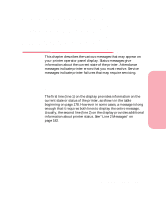Lexmark Optra S 1620 User's Guide (7.1 MB) - Page 194
Line 1 Messages, Understanding Printer, Messages
 |
View all Lexmark Optra S 1620 manuals
Add to My Manuals
Save this manual to your list of manuals |
Page 194 highlights
Caring for Your Printer Understanding Printer Messages Line 1 Messages Status Message Activating Menu Changes Busy Files will be Lost. Go/Stop? Flushing Buffer Formatting Flash DO NOT POWER OFF Meaning and Actions Allowed While Message is Displayed The printer is reset to activate a printer setting changed in the menus. No button actions are possible while this message is displayed. The printer is busy receiving or processing data, or printing data. The display shows one of the following items on line 1 while the printer processes data: • a PJL RDYMSG, if it is defined • an NPA job name if one is defined • the printer language Note: The printer indicator light blinks while the printer is processing data. • Press Stop to take the printer out of Busy. The Not Ready message is displayed. No more data is processed, but the printer processes all paper currently in the printer paper path. Press Go to return to Busy. • To cancel the current job, press Menu> or or or or